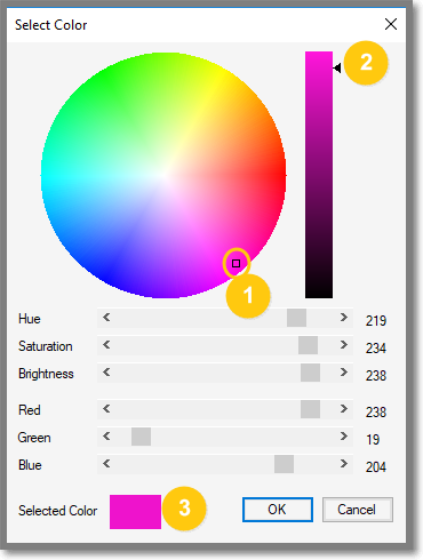|
iQue Forecyt® Reference Guide (Version 10.0)
|
Add Band: Panorama Spectrum
You can Add a band to the gradients of the Spectrum. Click in the area where you want to Add a band. Then right-click and select Add Band. The color wheel menu opens. Click in the general vicinity of the color you want. (1) Then use the slider bar (2) to tweak the color. The Selected Color appears in the box (3).
Here’s how the Spectrum and Heat Maps changed with the added color.