
|
iQue Forecyt® Reference Guide (Version 10.0)
|
Analysis (Menu Bar)
You can have multiple analyses within a single experiment. This Analysis menu provides functions to manage those analyses. This feature is useful when you’ve applied different analysis methods to the same data. In addition, you can upgrade an analysis from an earlier version of iQue Forecyt®.
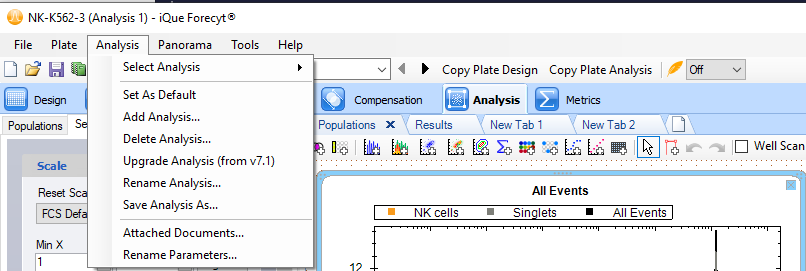
If there are multiple analysis on an experiment, one experiment can be set as the default. If there is a default analysis, that analysis will be selected when an experiment is first opened.
To change an analysis to the default. Select the desired analysis and choose the Set As Default option on the Analysis menu. The selected analysis will now be the default.