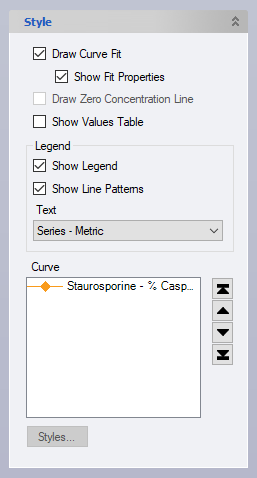|
iQue Forecyt® Reference Guide (Version 10.0)
|
Dose Response Settings Sidebar
When a Dose Response Series is selected, the Settings sidebar is enabled with a variety of options.
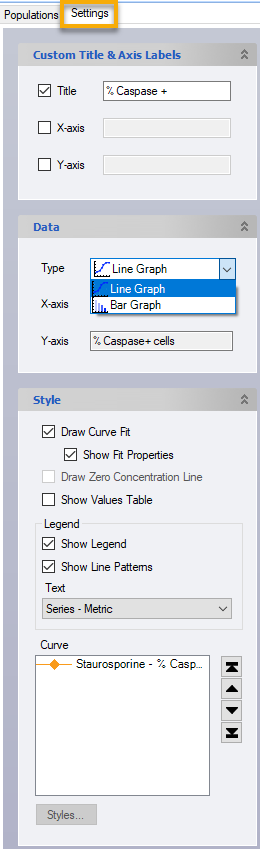
The Settings side bar has additional options as you continue to scroll down.
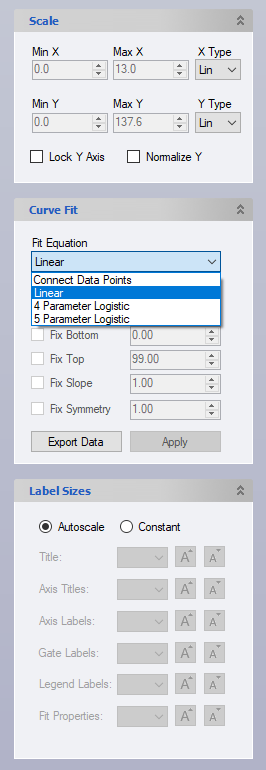
Style: Dose Response
The Style pane is where you initiate a variety of visual changes to your Dose Response Series. In the screen shot below several boxes are checked. Note that the style options will vary based on if the graph is a line graph or bar graph, the example below shows a line graph option.