
|
iQue Forecyt® Reference Guide (Version 10.0)
|
Edit Experiment Notes
The Notes box shows the first three lines of the note. When you click on the notebook icon it expands the notes to Edit Experiment Notes as shown in the following screenshot.
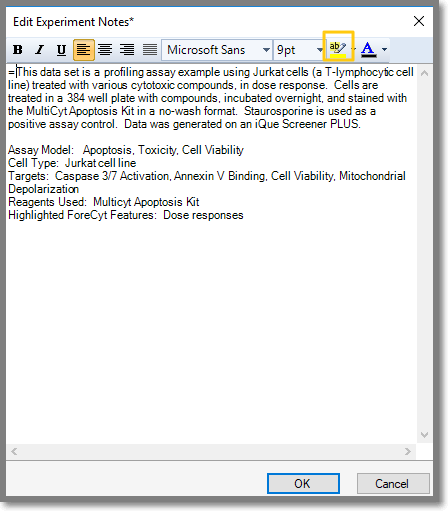
Edit Experiment Notes provides basic text editing functions such as bold, italic and setting the font and font size and text formatting. You can also highlight text. Select the text you want to highlight first, then click the highlight icon. If you click the highlight icon first, then select the text, and OK, the window will close without applying highlighting to the text.