
|
iQue Forecyt® Reference Guide (Version 10.0)
|
Fluidics Maintenance
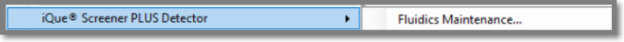
The Fluidics Maintenance wizard will walk you through all the steps of fluidics maintenance. This is an 8-step process. We recommend fluidics maintenance every 176 hours, or, every two months if you’re not running lots of experiments and logging time on your instrument. iQue Forecyt® will display a message when your machine has logged 172 hours.
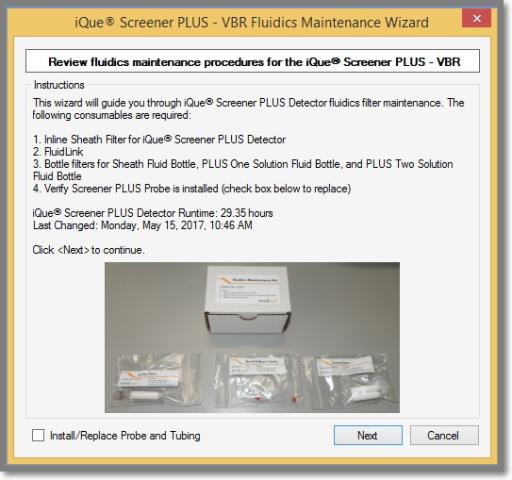
Check the Install/Replace Probe and Tubing if you want to do that maintenance at the same time as the fluidics maintenance.
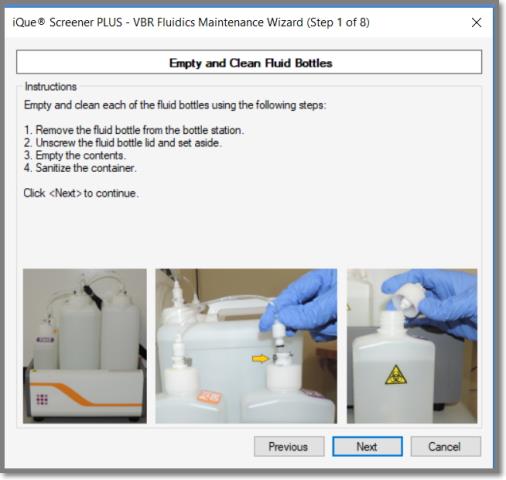
If you are experiencing problems with your instrument, replace the bottle filters before you contact Customer Support. This is one of the first instructions Customer Support offers and if you’ve already done it you’ve shortened the troubleshooting process.
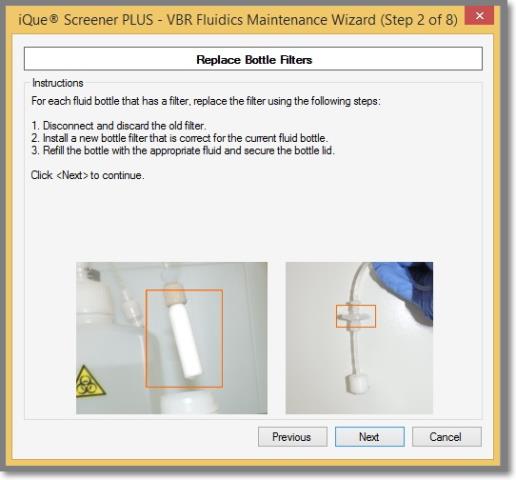
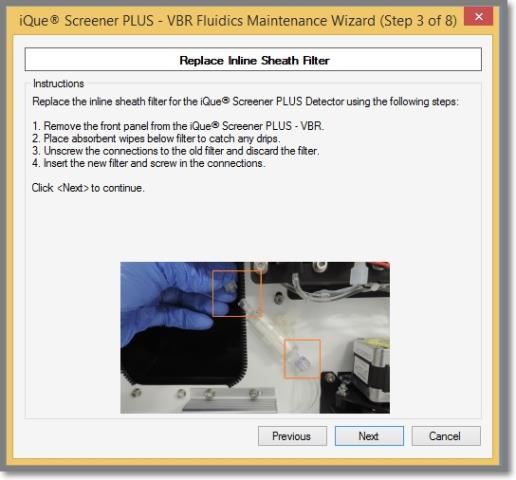
Check the new filter for leaks.
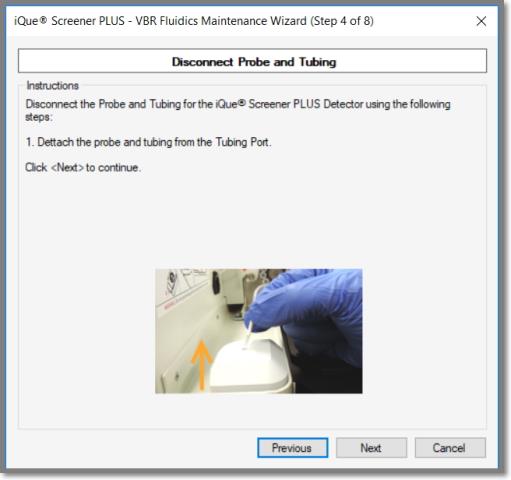
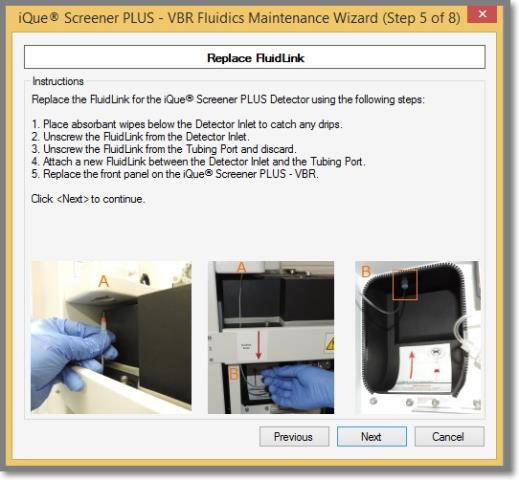
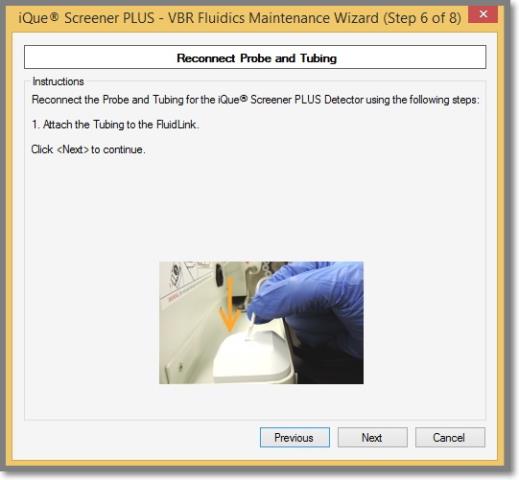
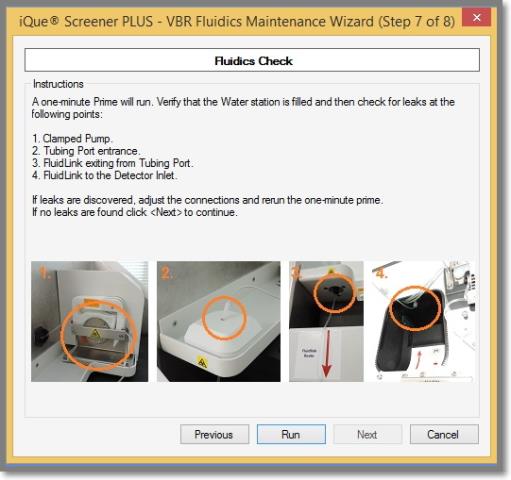
When you click Run, a green progress bar appears in the pane. After the run is complete, click Next. The Prime Bottles and Filters pane will prompt you to complete the final step of Fluidics Maintenance.
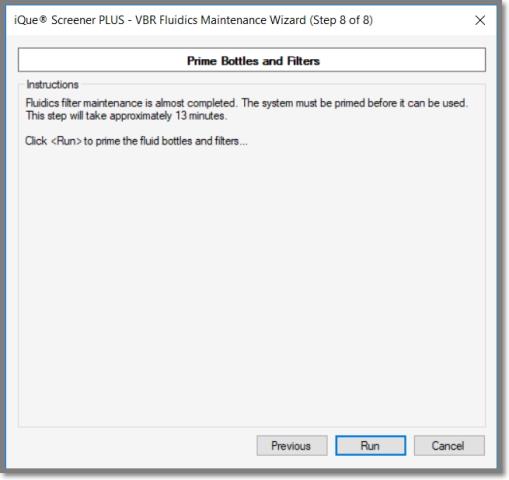
Clicking Run will initiate the next part of Step 8, Prime Bottles and Filters.
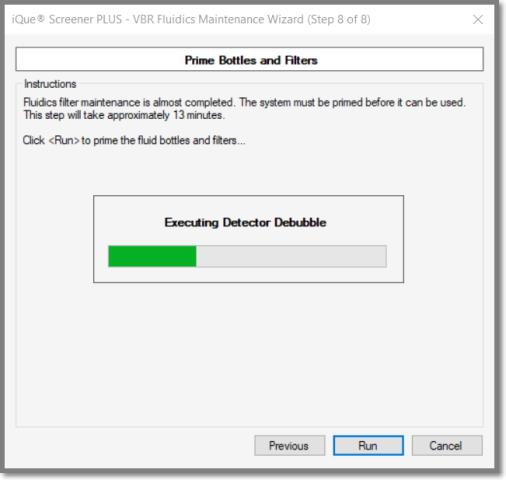
After the bottles and filters are primed you will be prompted to clean the probe and tubing before you use the iQue® 3, iQue® PLUS.
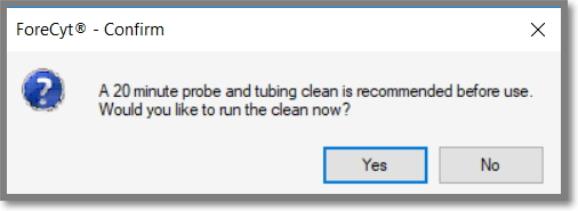
If you click Yes, the Clean Wizard opens. The Clean Wizard can also be accessed through the Clean button on the Controller.