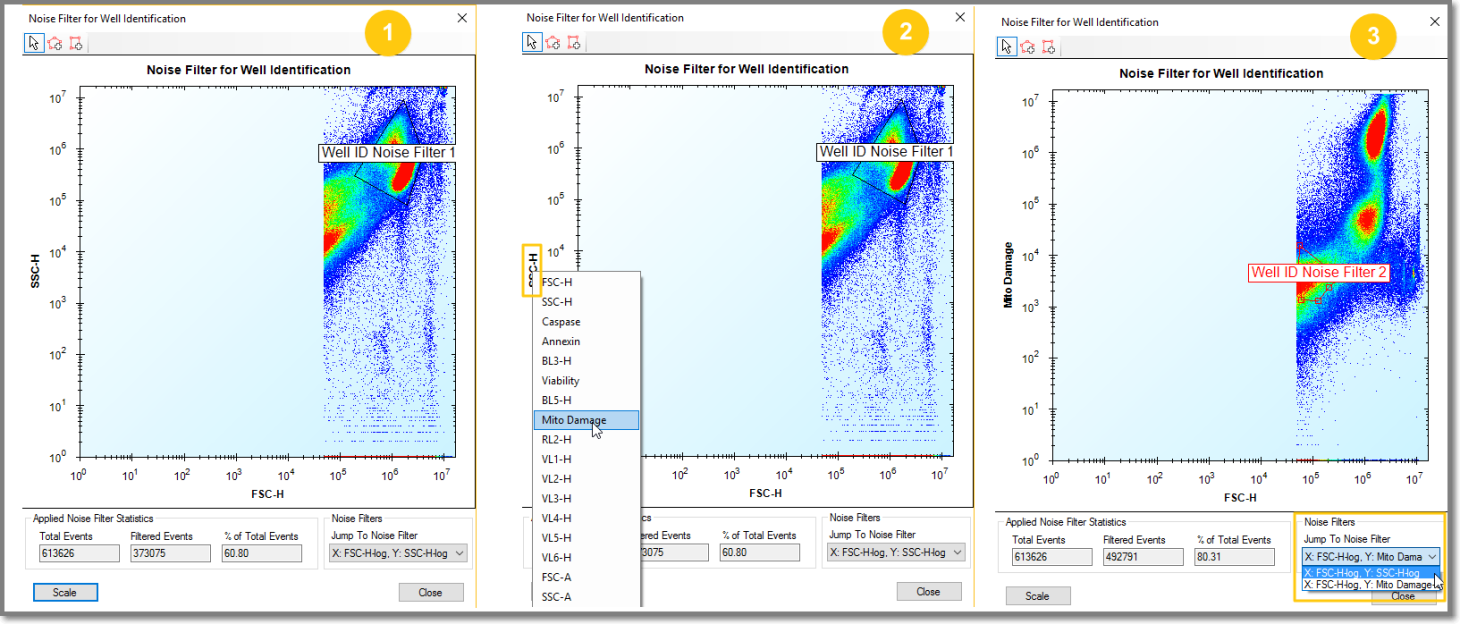|
iQue Forecyt® Reference Guide (Version 10.0)
|
Jump to Noise Filter
You can create multiple Noise Filters. It can be useful to have 2 noise filters if you have a cell-killing assay and you’re running cells and beads in the same wells. You can draw a noise filter around the beads and another around the cells. Well Identification will use events that are in either gate. Or, maybe you just want to look at a specific population. In the following screenshots, there is a Noise Filter on SSC-H and FSC-H population (1). Right-clicking directly on the axis labels (2) opens a drop-down menu to specify new parameters. In the following example that would be Mito Damage. When you create a new create a new Noise Filter, iQue Forecyt® keeps previous Noise Filters. (3) The Jump to Noise Filter drop-down menu allows you to switch between Noise Filters associated with the experiment.