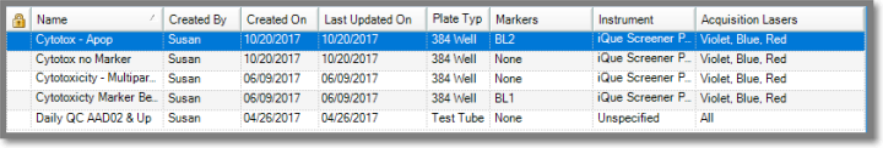|
iQue Forecyt® Reference Guide (Version 10.0)
|
Manage Experiments/Manage Templates
Manage Experiments display lists of all experiments. Open is the same window as Open Experiment and displays the list of your experiments along with the buttons, Lock, Export, Rename, Delete.
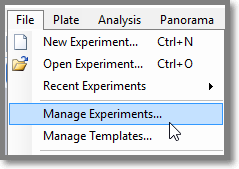
Manage Templates
You can create Templates in iQue Forecyt® for experiments you run multiple times. Templates allow you to capture both acquisition and analysis information so you can make sure experiments are acquired and analyzed in the exact same way every time. In addition, iQue® assay kits come with templates.
When you click on Manage Templates this window opens.
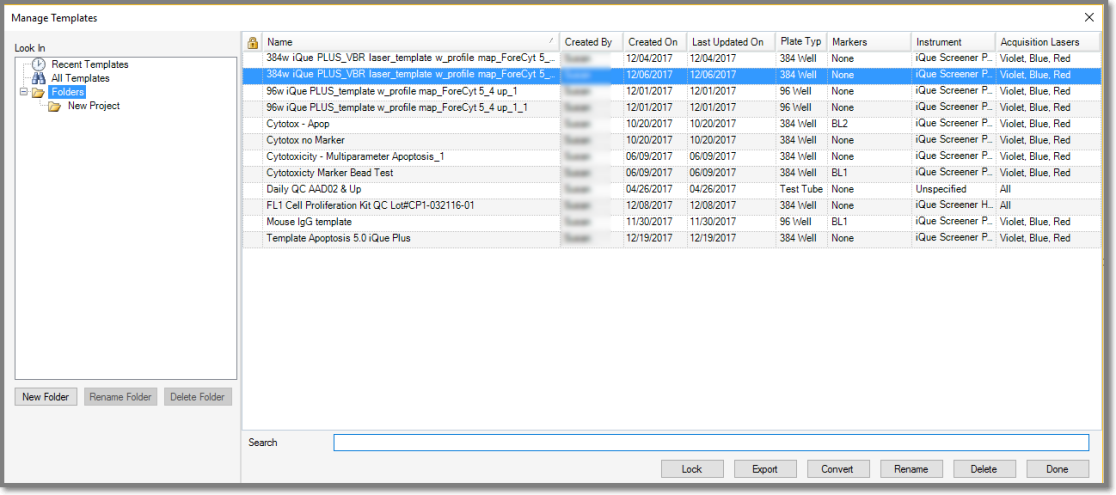
You can Lock templates from the Manage Templates screen. The management mechanisms Export, Rename and Delete experiments are also available for templates.
Clicking Convert opens a dialog that allows you to Convert your experiment to use Marker Beads, or, if the experiment uses Marker Beads to convert it to a standard experiment without Marker Beads.
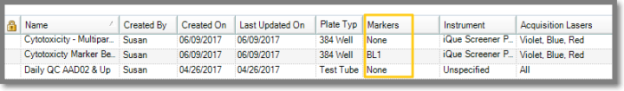
In the above screenshot, two templates listed None under Markers.
To Convert an experiment to not use Markers give the Template a new name and click Convert as shown in the following screenshot.
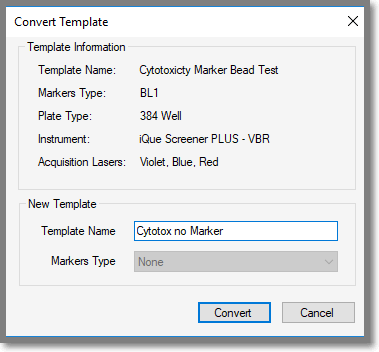
The template list now looks like this, with the new experiment (Cytotox no Markers) added to the list.
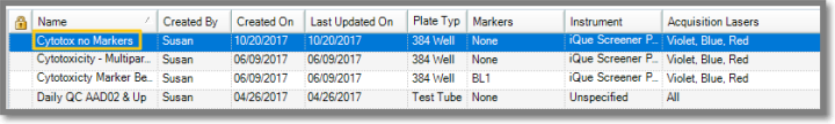
To Convert a template to use Marker Beads, give the template a name. Select a channel from the drop-down menu, as shown in the following screenshot.
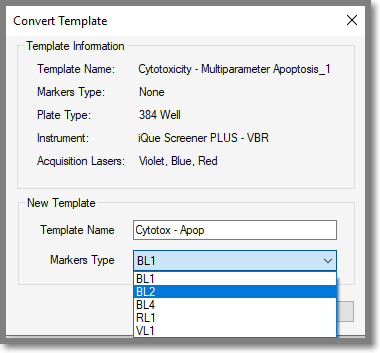
Type in a new name for the template and select the channel you wish to designate for the Marker Beads from the Markers Type drop down menu. In this example, we designated BL2 for marker beads. After you’ve selected a channel a Conversion Summary dialog window opens that allows you to make minor adjustments to the Protocol and alerts you to any possible Protocol errors.
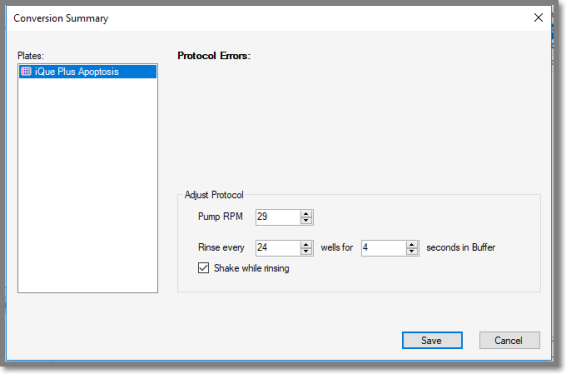
Click Save and the new template appears in the template directory.