
|
iQue Forecyt® Reference Guide (Version 10.0)
|
Sample
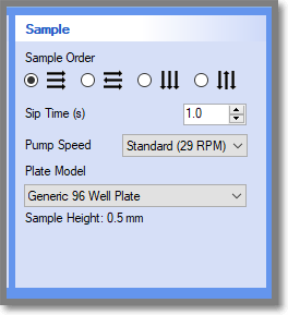
The Sample pane defines the Sample Order, Sip Time in the well, additional time to sip air between wells, the peristaltic Pump Speed controlling sample flow rate, and the Plate Model.
Sample Order
The radio buttons in Sample Order allow you to select the direction that wells will be sampled on your plate. You can match the Sample Order to the way you arranged samples in your plate.
- Across the rows, left to right
- Zig-zag across a row right to left; left to right on the next row
- Top to bottom in columns
- Zig-zag top to bottom in one column; bottom to top in the next column.
Sip Time
If it is not possible or desirable to concentrate the cells, increasing the sip time above the default 1 second can improve cells-per-well acquisition. Longer sip times may also stabilize cell counts and decrease variability. We recommend collecting 1000–2000 events of interest per well. If cell counts are an important parameter in your assay, optimization of sip time may reduce variability and increase accuracy.
Additional Up Time(s)
Up Time helps reduce cell carry-over between wells. While you can reduce the Up Time from the default of 0.5 to decrease the acquisition time of the plate, it may result in increased sample carry-over.
Pump Speed
This setting controls the rate that the peristaltic pump moves fluid through the sample line. The default Pump Speed is set to 29 rpm. At this speed, the instrument delivers approximately 1.5 and 2 μL per second. This will acquire the recommended 1000–2000 events of interest per well necessary for statistical relevance in most assays. This is assay dependent. If there are no analytes in the wells, no pump speed will acquire 1000-2000 events per well. Higher pump speeds deliver higher volumes, but decrease the data resolution.
Plate Model
Select the Plate Model you will be using in your experiment. All the plate models associated with your instrument are listed in the drop-down menu. If the plate you wish to use is not on the list, define a new one using Manage Plate Models in the Device menu. (Device). Once added, the new plate model can be mapped for your instrument to ensure accurate sampling