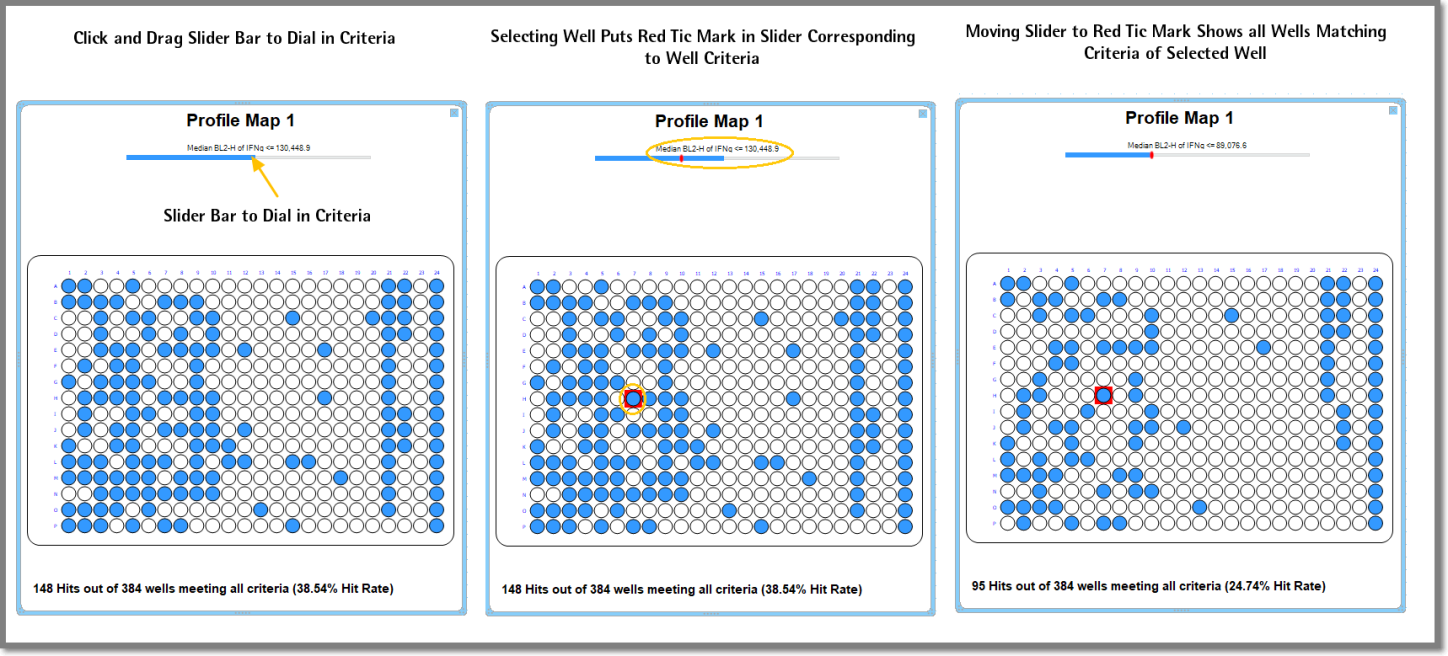|
iQue Forecyt® Reference Guide (Version 10.0)
|
Show wells that meet all criteria
Selecting Show wells that meet all criteria displays the wells that meet criteria specified from the drop-down menu.
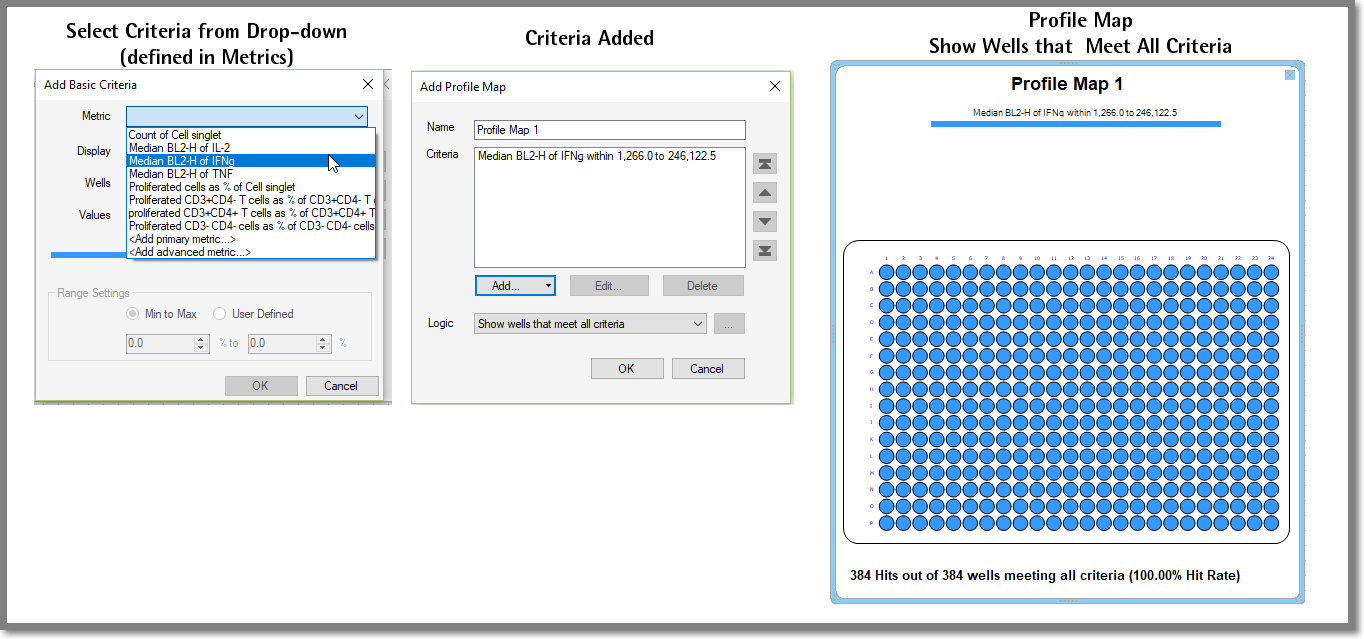
As shown in the following screenshot, you can use the criteria threshold slider to refine the results to more relevant data. If you click on a well, a red tick mark appears in the slider bar that corresponds to the specific criteria of that well. You can drag the slider bar to the red tick mark to see all other wells that match that criteria. You can edit the Profile Map by right-clicking and selecting Edit Profile Map