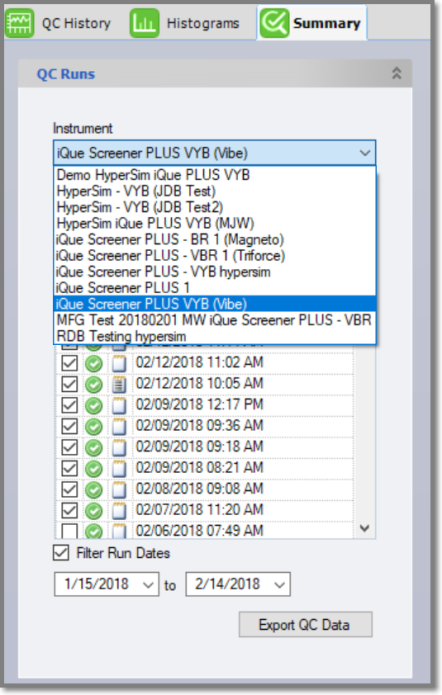|
ForeCyt Reference Guide (Version 8)
|
Automatic QC from Powered On
If your instrument is already powered up there are two ways to access Automatic QC : You can select it from the drop-down menu in Device in the menu bar as shown below
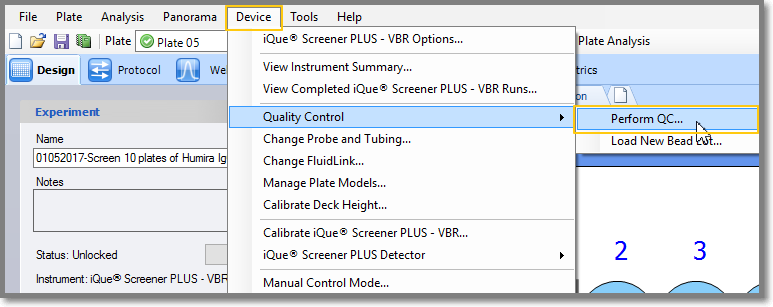
or from the Controller. When you click on QC in the Controller window, another Controller window opens with a Perform QC button.
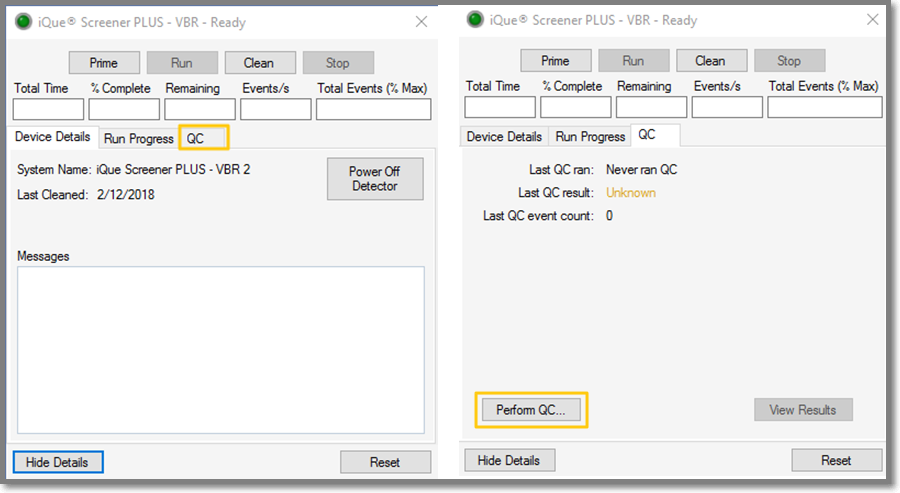
When you've used QC multiple times and you click on QC the Controller displays a list of previous tests.
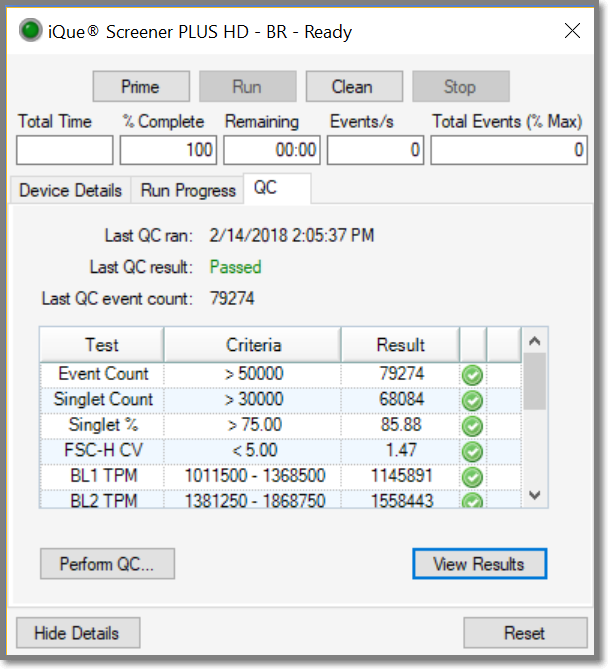
While Automatic QC runs, it checks off functions performed and provides information regarding the Total Time run, % Complete and Remaining Time.
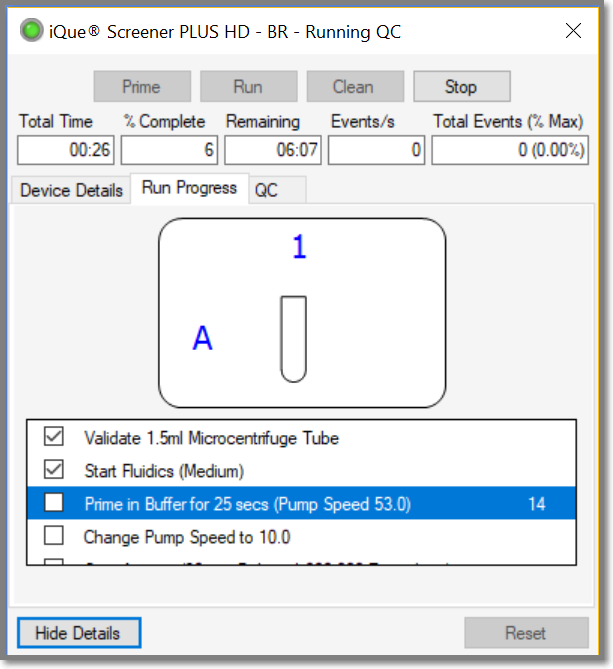
After Automatic QC has completed all tests the Summary window opens. All runs associated with the instrument are listed by date and time.
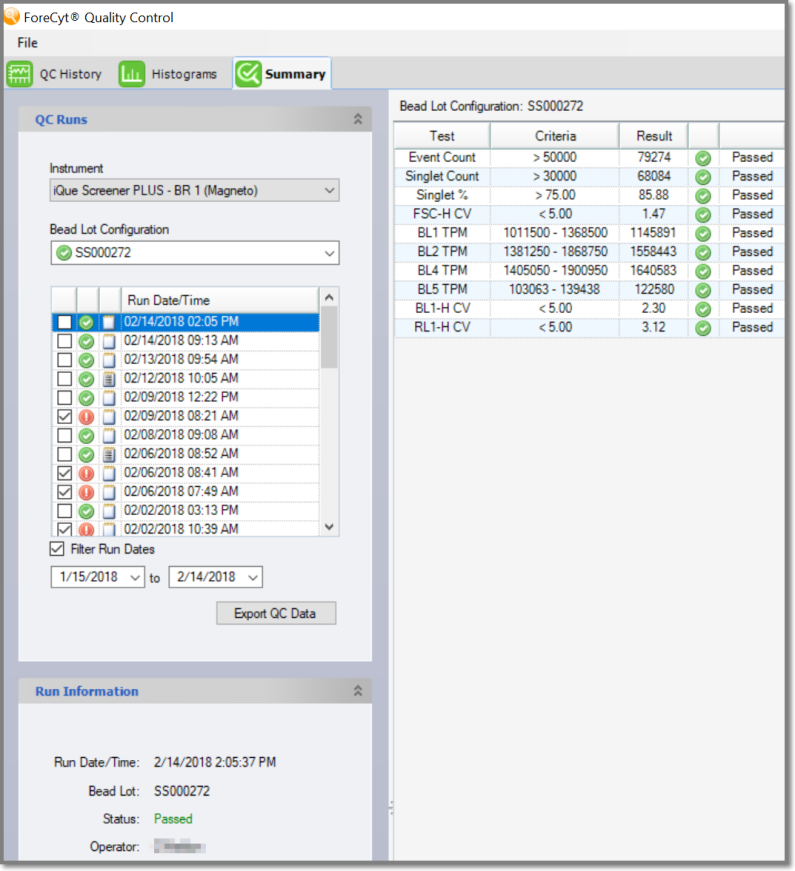
If you have other machines on a network in the lab, you can view the Summary of QC on those instruments under the Instrument pane drop-down menu in the sidebar.