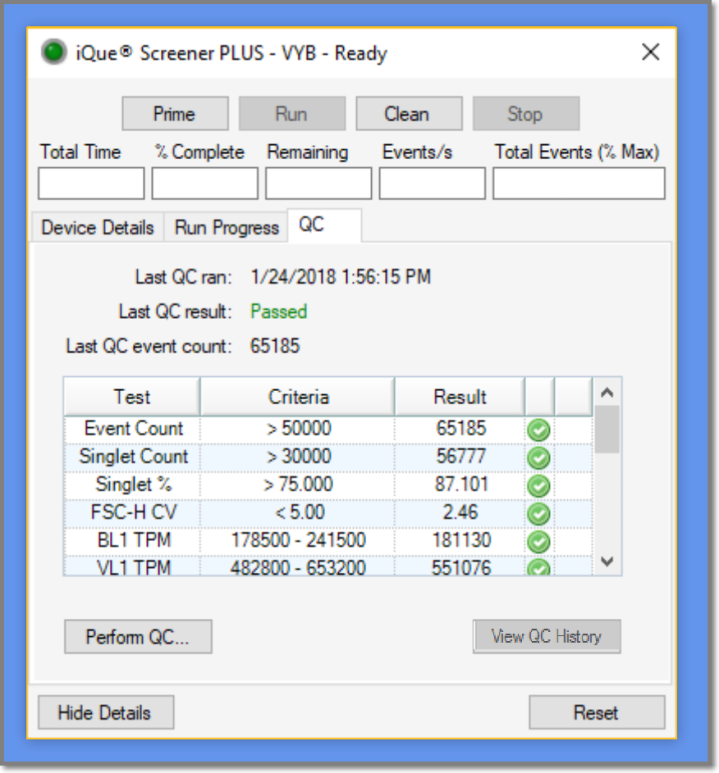|
ForeCyt Reference Guide (Version 8)
|
Automatic QC on Startup
The following descriptions assume you have performed Bead Lot Setup .
When you turn on your instrument and click on ForeCyt, you'll be asked to power on the detector.
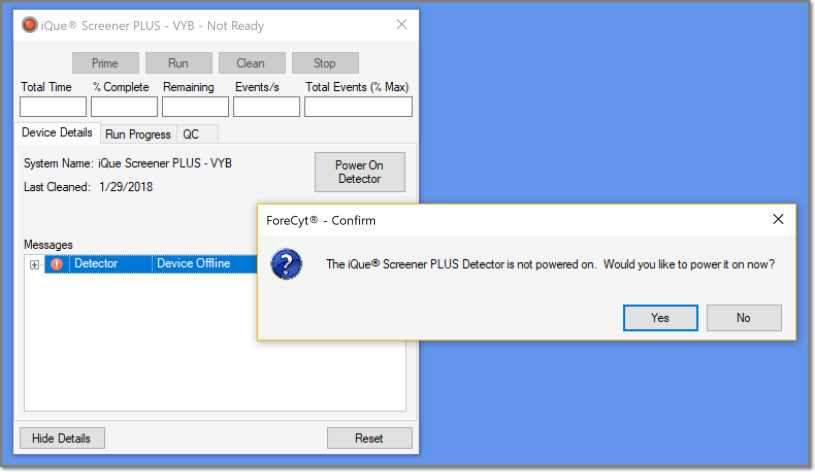
After the detector powers the Select Startup Options screen appears.
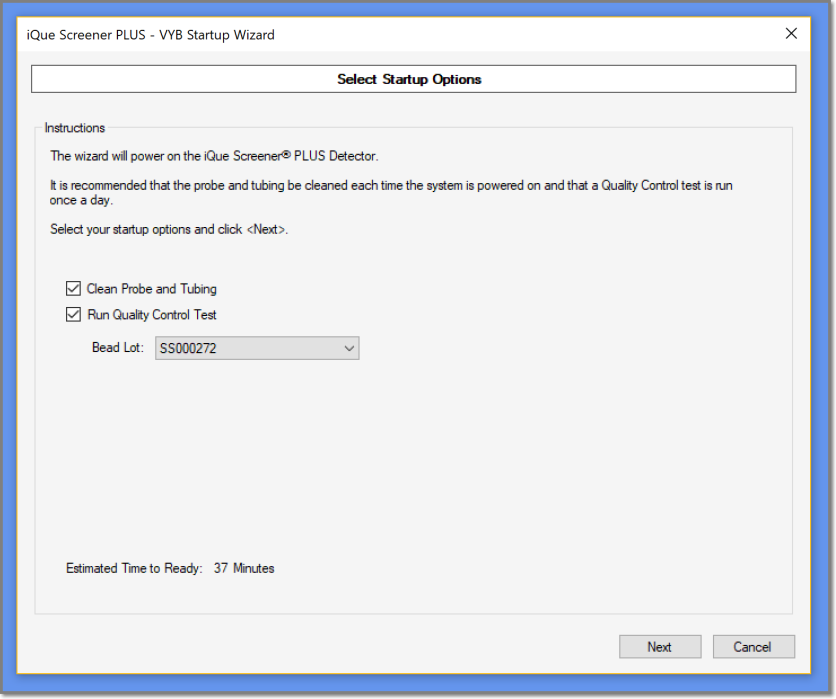
A drop-down menu lists all the Bead Lots associated with your instrument. The default is the last Bead Lot used. Make sure the Bead Lot number corresponds to the Bead Lot you plan on using.
Next you'll be asked to Review System State.
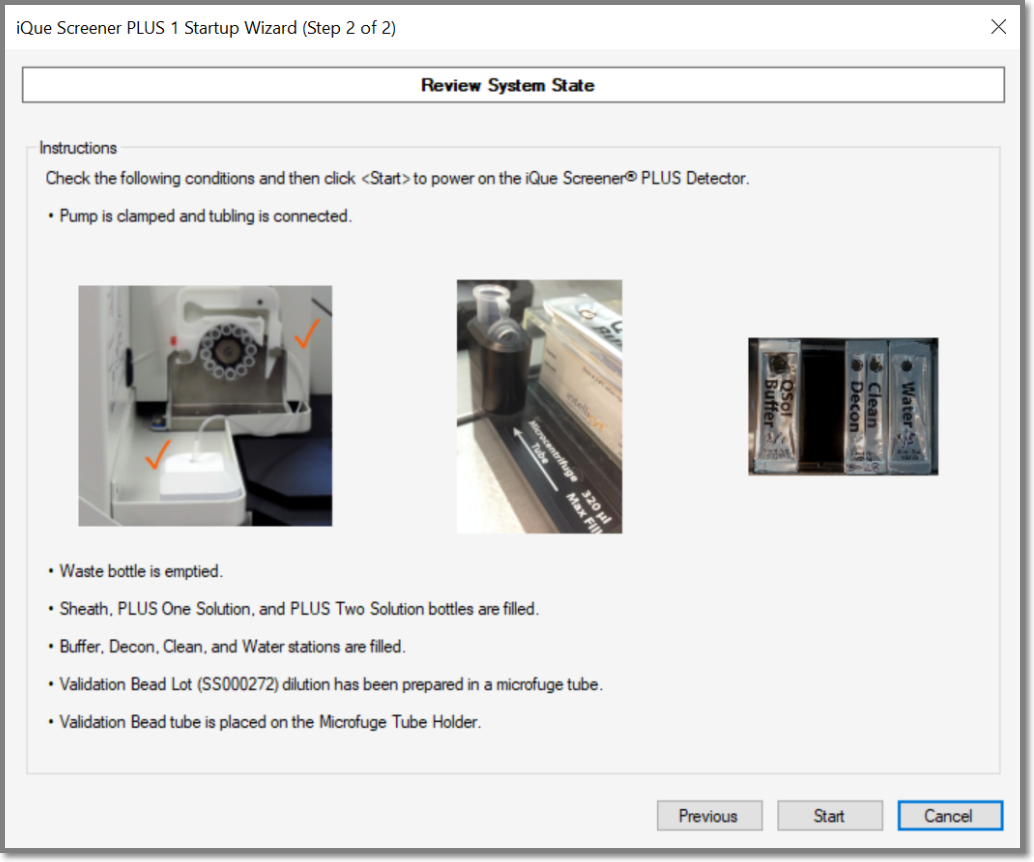
Note: Vortex beads before placing them in the holder. Inspect the tube to make sure there is no air bubble at the bottom. The probe samples to the bottom of the tube. If there is an air bubble QC will fail.
After vortexing beads and placing them in the holder, click Start.
QC begins with Probe and Tubing cleaning. As shown in following screenshot, the Controller will display a progress screen that checks off each step of the QC process. When the probe acquires a sample from the tube, the tube icon turns from white to blue.
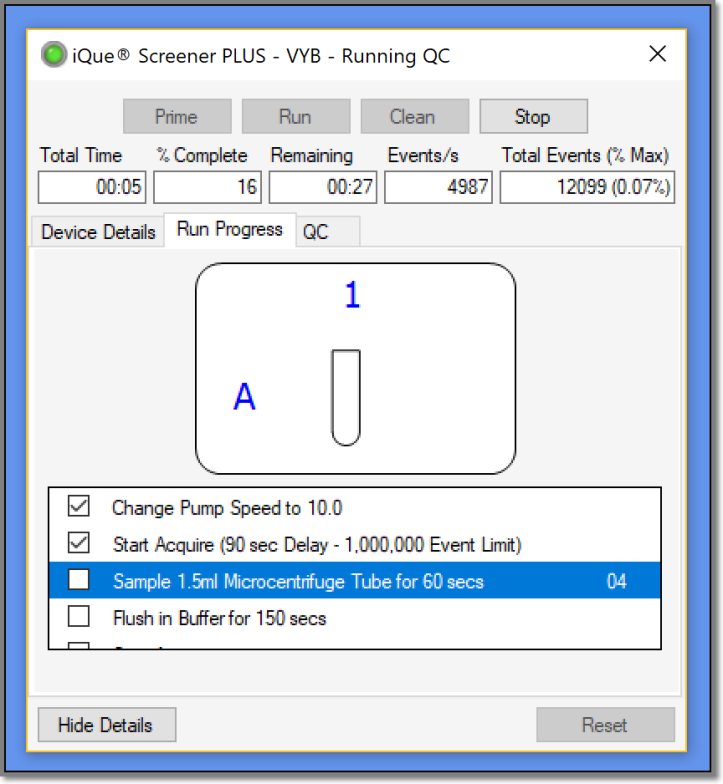
When QC completes the Controller updates to reflect the QC status.