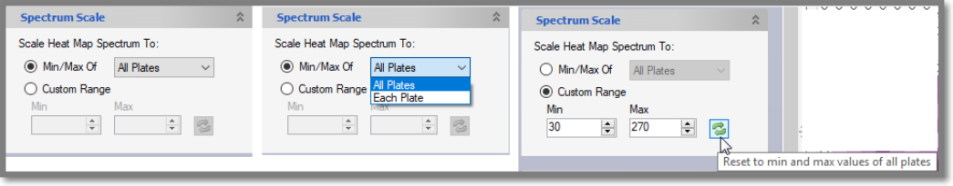|
ForeCyt Reference Guide (Version 8)
|
Spectrum: Panorama
The Spectrum pane allows you to control the colors displayed on your Heat Map.
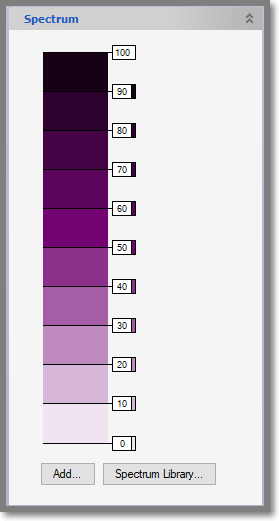
Add: Spectrum, Panorama
When you click Add, a window opens that allows you to name a new Spectrum and Add it to the Spectrum library.
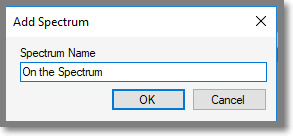
Spectrum Scale Pane: Panorama
The Spectrum Scale pane is a useful feature that allows you to define a global min/max heat map color scale to apply to all plates so you can see a trend across all the plates. Or you can define the min/max scale for each plate’s Heat Map color so that you can see the details of each individual plate but not the global trend across all plates. Another option is to define a custom range and apply it to the heat map color across all the plate. This will also help you see the global trend across all the plates.
The following screen shot shows the various options for applying Spectrum Scale.