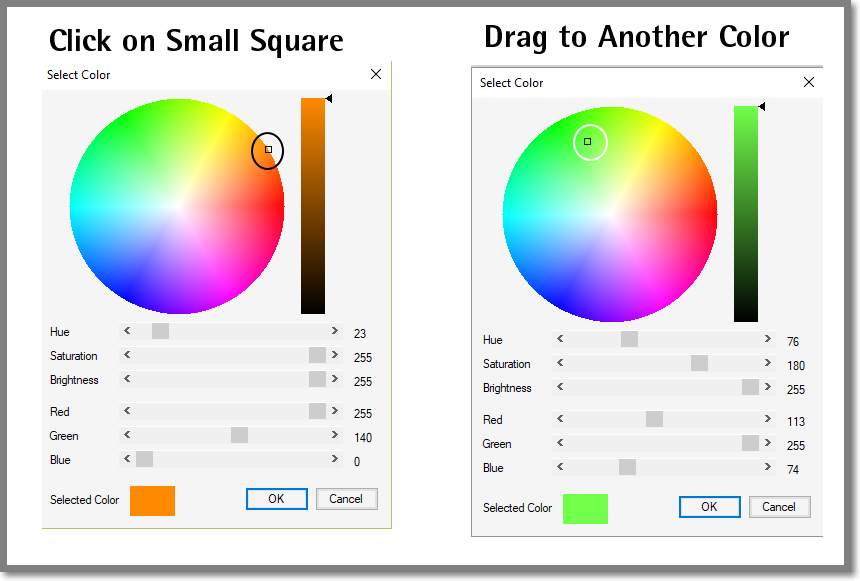Select Color
There are many instances in ForeCyt where you can change colors, either to provide contrast in the way you represent data or just for fun and aesthetics. Any time you click on the Color button 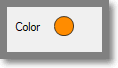 in various ForeCyt functionsthe Select Color wheel opens. As shown in the following screenshot the default color in the Color button is displayed in the Selected Color square and its location on the color wheel is designated by a small square. You can drag the small square to another position on the color wheel, or, if you have specific color requirements you can use the slider bars to dial in the desired color.
in various ForeCyt functionsthe Select Color wheel opens. As shown in the following screenshot the default color in the Color button is displayed in the Selected Color square and its location on the color wheel is designated by a small square. You can drag the small square to another position on the color wheel, or, if you have specific color requirements you can use the slider bars to dial in the desired color.