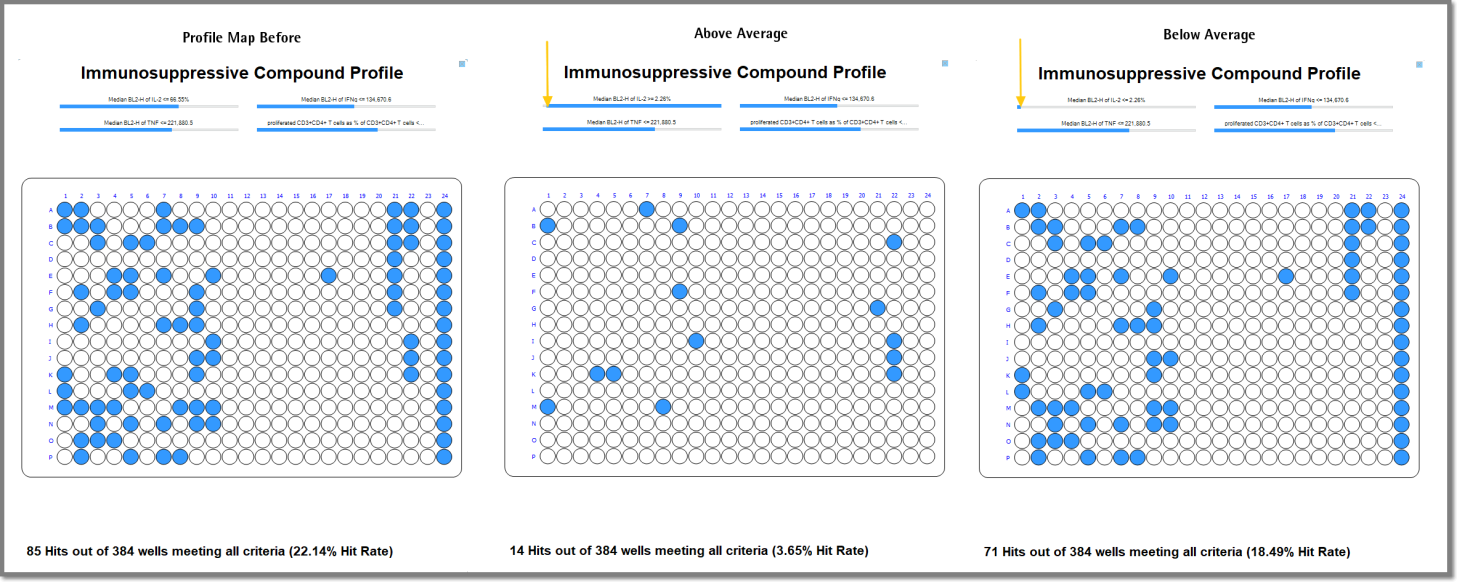|
ForeCyt Reference Guide (Version 8.1)
|
Above Average, Below Average
You can identify Profile Map hits that are Above Average and Below Average.This function is applicable only to Normalized Metrics. You can Normalize the Metric either when you Add Basic Criteria (Profile Map), or by editing existing Criteria. Click the Normalized radio button.
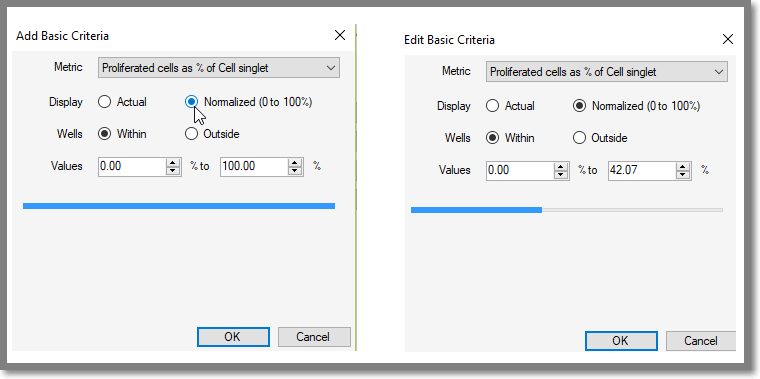
The following screenshot shows the Profile Map with 4 criteria. Clicking on the first criteria slider for Above returns 14 hits out of 384 wells. The slider bar automatically changes to reflect Above Average and Below Average returns 71 out of 384 wells meeting the criteria