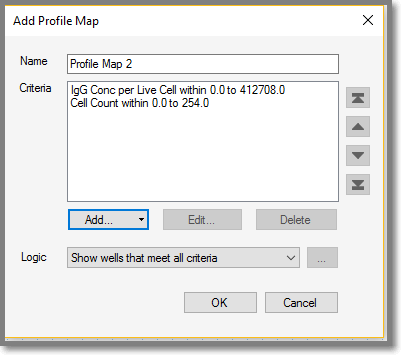|
ForeCyt Reference Guide (Version 8.1)
|
Add Basic Criteria (Profile Map)
When you select Basic Criteria from the drop-down menu under Add (1), the Add Basic Criteria pane opens (2). There is a Metric drop-down menu that lists all the Metrics associated with the experiment that were defined in the Metrics tab. (3) In addition, there are radio buttons to Display Actual Values or Scale, as well as Value ranges. You can click the up or down Value arrows, or type in a value. After you have selected a Metric, click OK. (4)
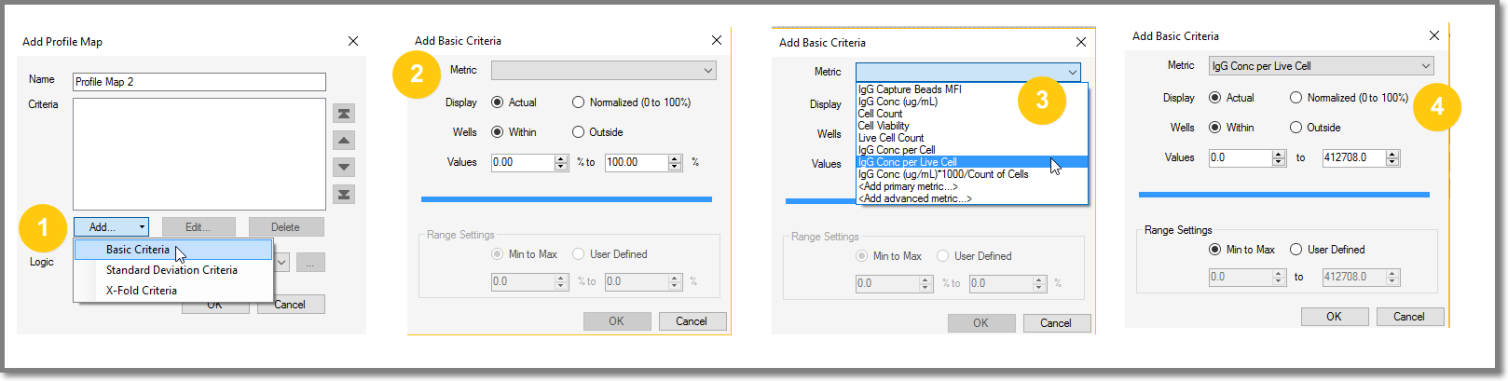
Continue to Add criteria by clicking the Add button to build a list of metrics as shown in the following screenshot. You can use the arrows on the right side of the pane to rearrange the order of the metrics. After you have added metrics to your Profile Map, select the desired Logic settings.