
|
ForeCyt Reference Guide (Version 8.1)
|
Manual Control Mode – Plate Model
After mapping a plate model you can use Manual Control to verify the sampling position and depth. Select either a 96-well or 384-well plate from the first drop-down list. Then select the specific plate from the second drop-down list. The plates listed are all those associated with the experiment you have open. Click on a well to move the probe to that well. In the following screenshot Well 3B.
Warning: In Manual Control the probe moves rapidly. Don't stick your hands in the sampling area.
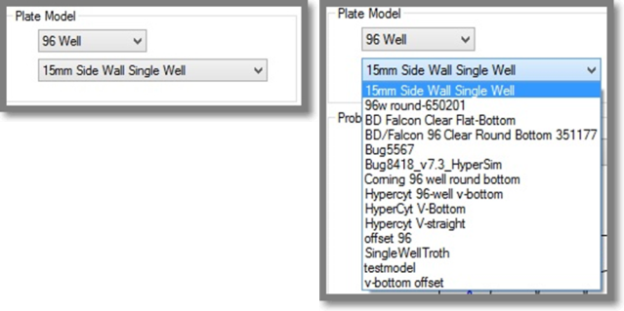
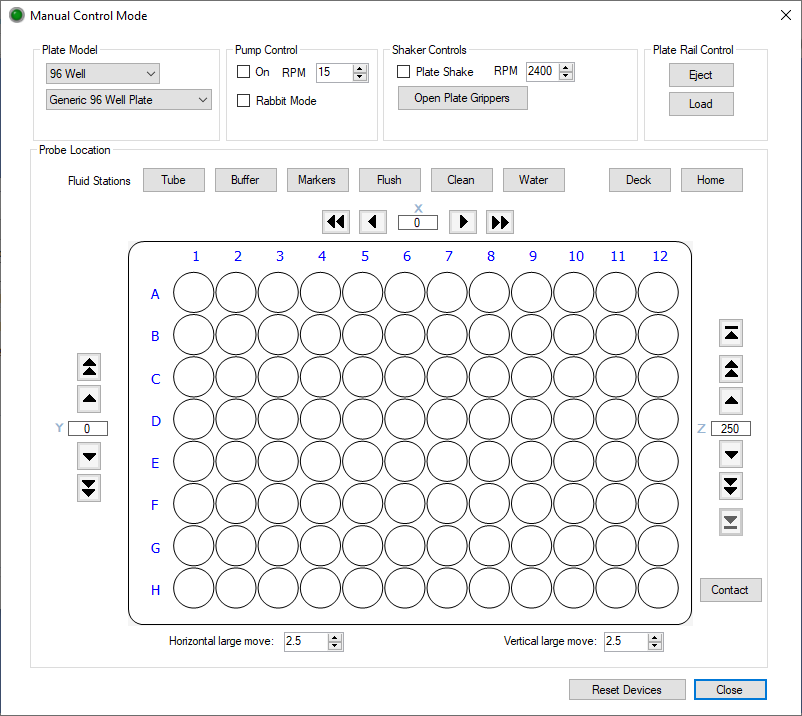
You must have an experiment open to run Manual control mode.
After mapping a plate model you can use Manual Control to verify the sampling position and depth. Select either a 96-well or 384-well plate from the Plate Model drop-down list. Then select the specific plate from the second drop-down list. The plates listed are all those associated with the data base on your instrument. Click on a well to move the probe to that well.