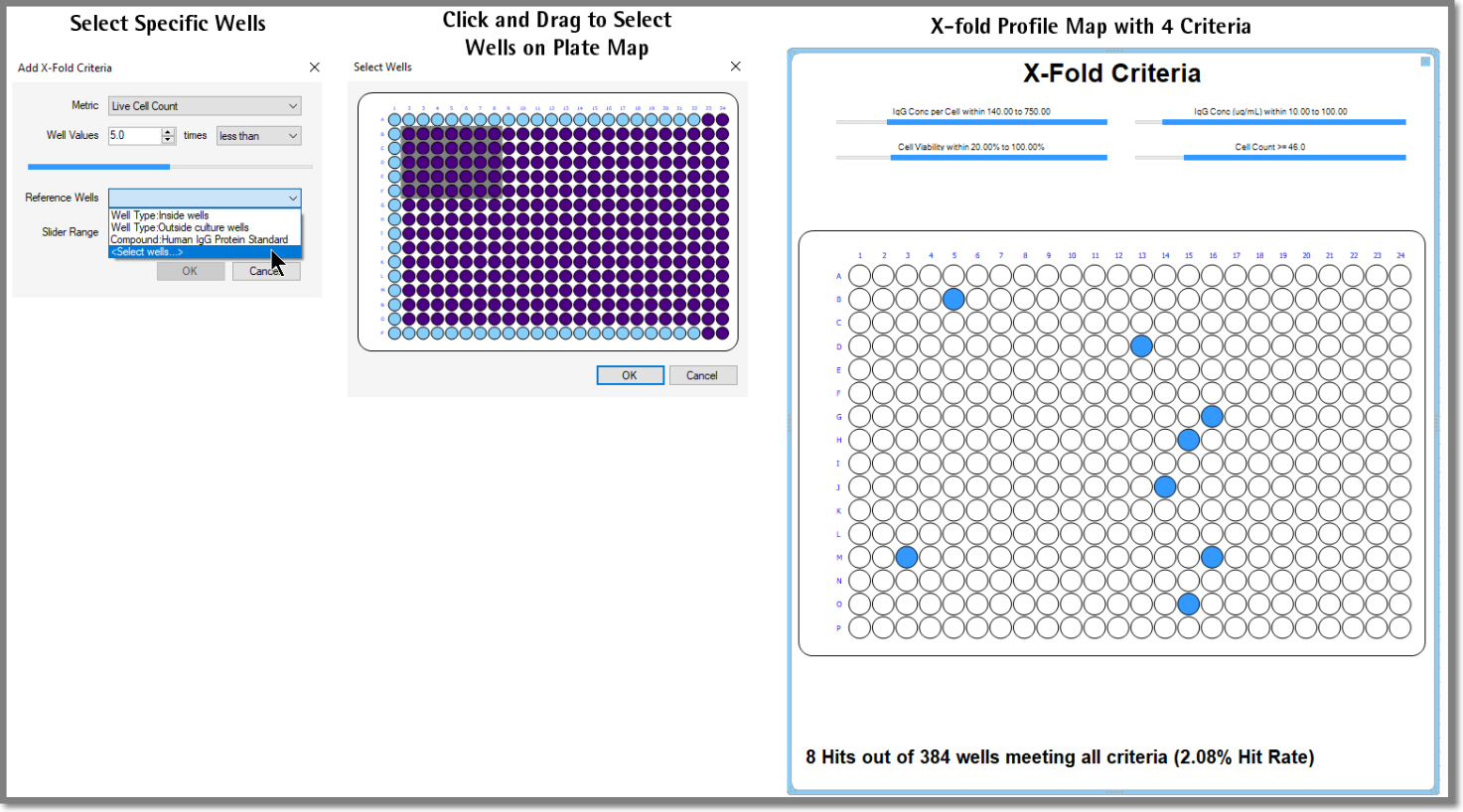|
ForeCyt Reference Guide (Version 8.1)
|
X-fold Criteria
X-Fold Criteria allows you to evaluate whether wells are X times greater or less than the mean of a set of reference. You can create very specific, and complex logic to refine the hits on your plate. Adding X-Fold Criteria to your Profile Map is a multi-step process as shown in the following screenshots.
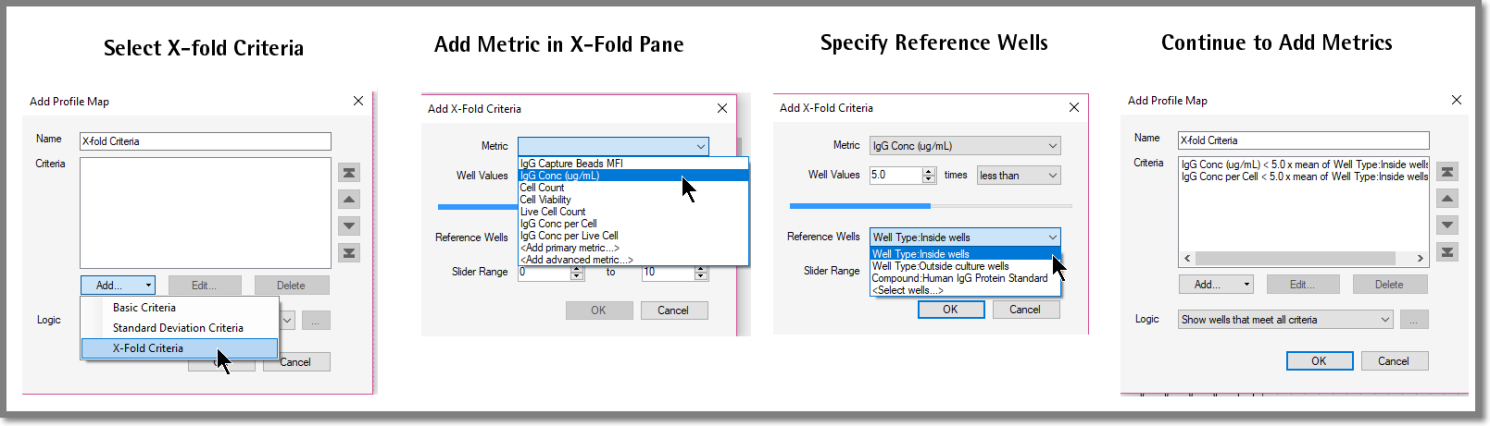
From the Add Profile Map (or Edit Profile Map), select Add X-Fold Criteria from the Logic drop-down menu.
The Add X Fold Criteria pane opens.
The Add X-Fold Criteria pane has a drop-down Metrics menu that lists all the possible Metrics associated with your experiment. Choose a Metric. Choose Reference Wells and click Ok . If you choose <Select wells> for your reference wells, a plate map opens that allows you to specify a well. Click Ok .