
|
iQue Forecyt® Reference Guide (Version 9.0)
|
Chart Layout and Organization Tools
Resize charts
There are several features available to layout and customize the display of charts in iQue Forecyt® within the analysis tab.

Resize Selected Chart(s) allows chart size to be set to a default or customized size by user-defined pixels for height and width. Open the analysis tab and select either the populations or settings tab (1). Once you create a chart and select the plot as shown in blue highlight (2), you can choose to re-size the chart(s) with the “resize select charts“ icon (3).
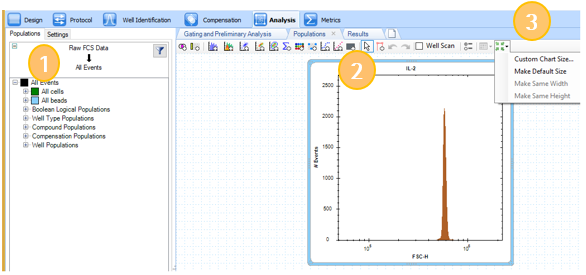
To resize multiple charts at the same time, use control-click to select the charts in blue highlight (1), then use the “resize select charts” icon to make a each chart a default size or customize the chart pixel size (2).
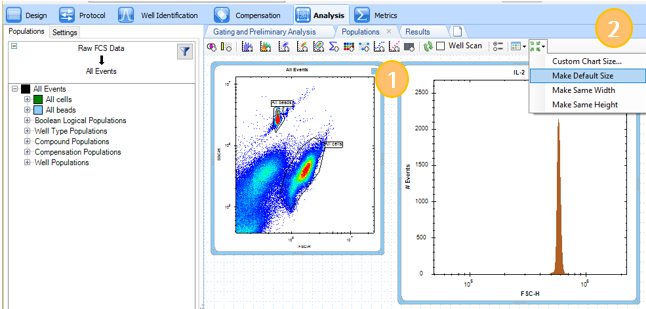
Charts are now the same size and can be positioned according to user preference by selecting and moving the chart with the cursor within the analysis tab (3).
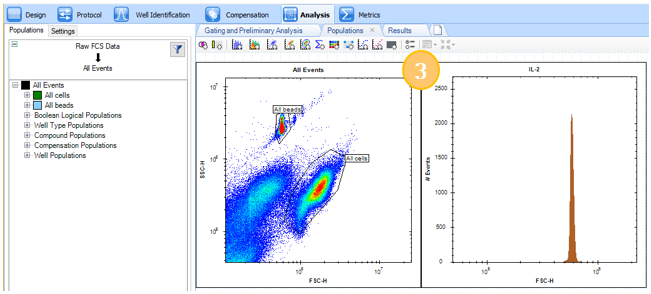
Layout Selected Charts
Layout Selected Charts allows four different organizational displays of multiple charts. Once you control-click to select multiple charts the icon becomes active on the toolbar. Multiple charts may be selected by using control-click. Alternatively, all charts can be selected with control-a.

Grid
The grid layout display option (1) results in an even and compact layout of charts.
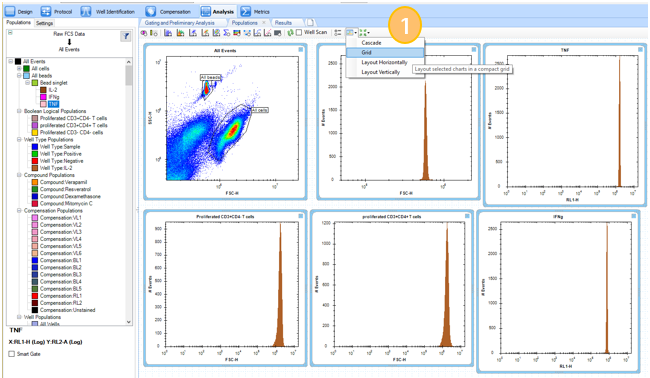
This can be a helpful tool when displaying four or more charts, as shown in (2) with charts All Events, IL-2, TNF, CD3+CD4+ T cells, CD3+CD4+ T cells and IFNg. All charts must be selected with control-click.
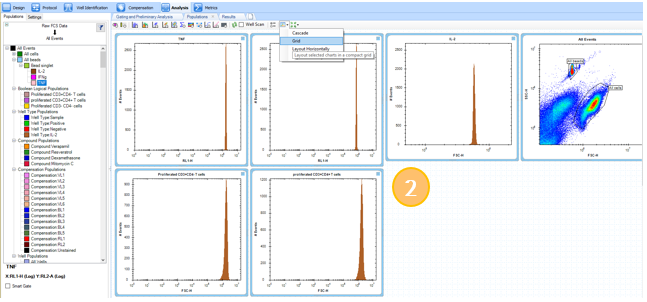
Layout Horizontally
The layout horizontally feature will place all selected charts to be displayed in horizontal rows, as shown by the video below.
Layout Vertically
The layout vertically feature will place all selected charts to be displayed in vertical columns, as shown by the video below.
Cascade
As shown in (1) all events, IL-2, CD3+CD4- T cells and CD3+CD4+ T cells charts are selected.
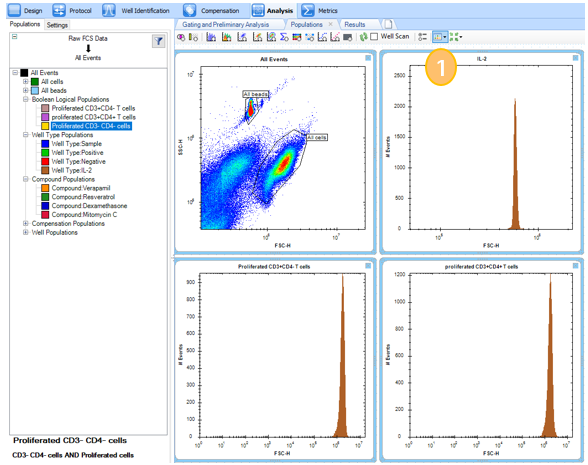
(2) shows the cascade feature selected and (3) shows the result of the cascade layout.
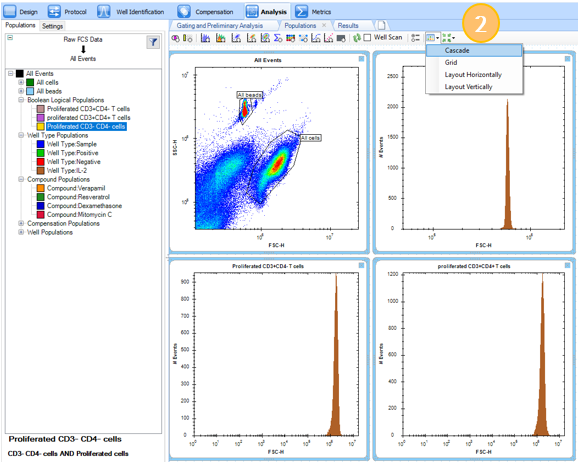
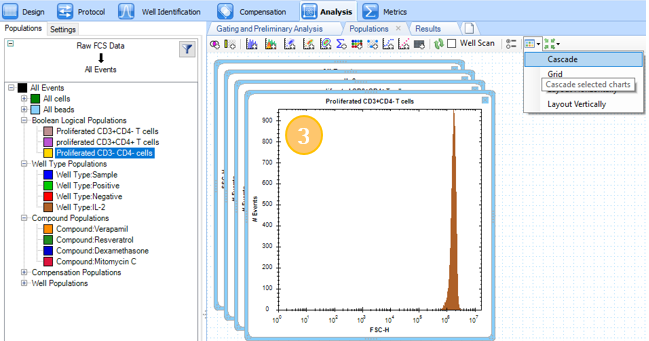
Resize Multiple Charts Using The Mouse
You can resize multiple selected charts using control-click to select charts and the mouse to expand or contract the chart size that will carry thru to each selected chart. See video for a demonstration of this function.