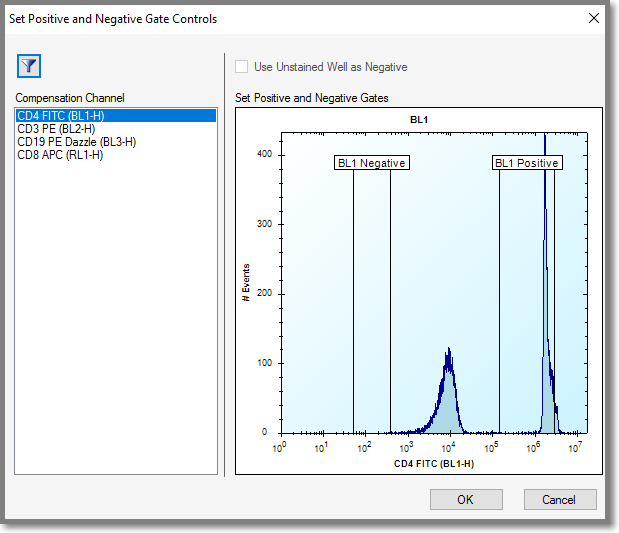|
iQue Forecyt® Reference Guide (Version 9.0)
|
Auto-Compensation
Auto-Compensation computes your Compensation. If you already have values in your Spillover Matrix, iQue Forecyt® will warn you about applying Auto-Compensation.
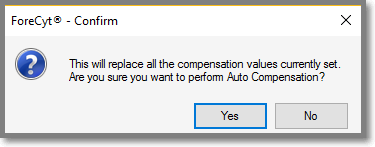
If you do want to continue with Auto-Compensation you will be presented with a box to select the Parameter and Statistic.
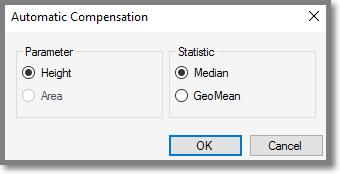
You will now have to Set Positive and Negative Gate Controls to encompass their respective populations. If you have annotated an Unstained Well in the Design tab, iQue Forecyt® will use that well for the negative population. In that case, you will only have to adjust the Positive gate to encompass the correct population. You will have to do this for each color in your experiment. When you have finished setting the gates, click OK and iQue Forecyt® will calculate all of the compensation coefficients in the matrix.