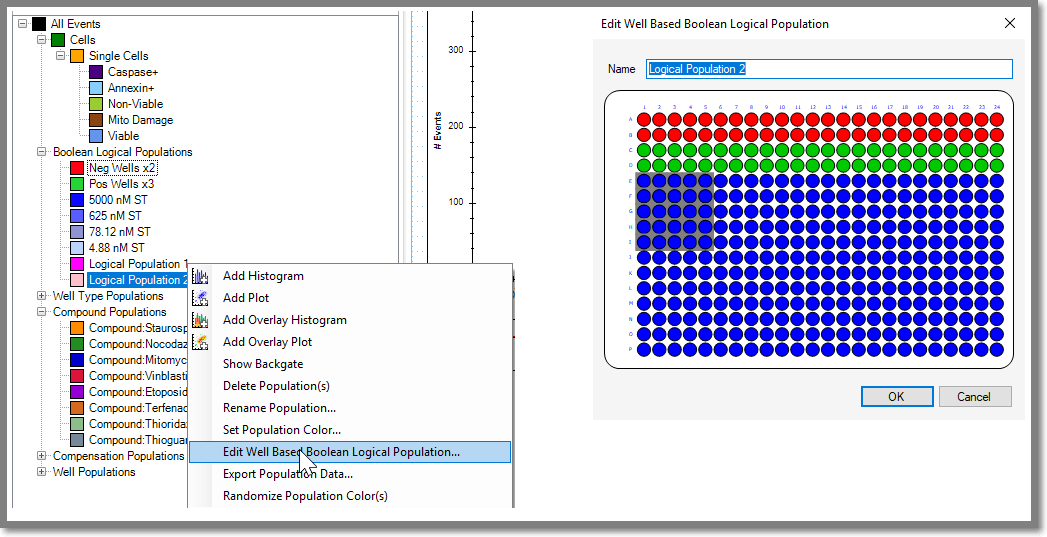|
iQue Forecyt® Reference Guide (Version 9.0)
|
Boolean Logical Populations
Boolean Logical Populations allows you to group populations and apply the logical operators AND, OR, NOT, and name the new Boolean Logical Population. You can access this function either through the icons in the Analysis tool bar or the right-click menu.
![]()
You can shift-click on two or more contiguous populations in the Populations sidebar, or, control-click to select non-contiguous populations. When you click on a population, iQue Forecyt® opens a dialog box, and allows you to select the operator. It then assigns a default name in the Name box based on your selection. In the following example we selected Caspase+ and MitoDamage and the AND operator.
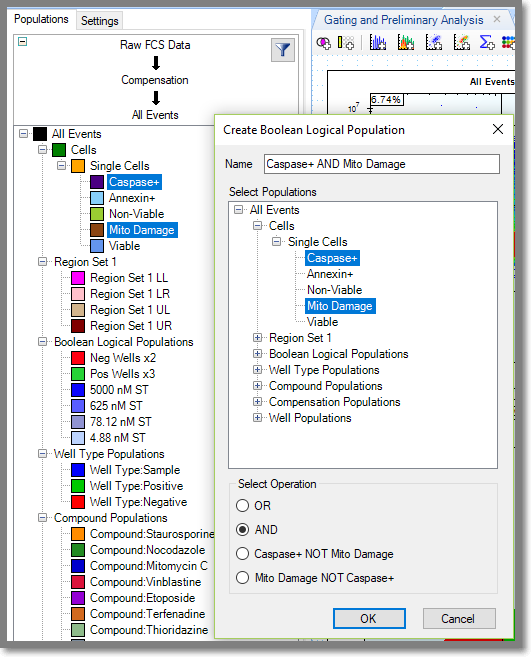
As shown in the following screenshot a new Boolean Logical Population is added to the Populations sidebar.

Edit Boolean Logical Population
You can edit a Logical Population by right-clicking on it in Populations and selecting Edit Boolean Logical Population from the menu. This will the Edit Boolean Logical Population dialog.
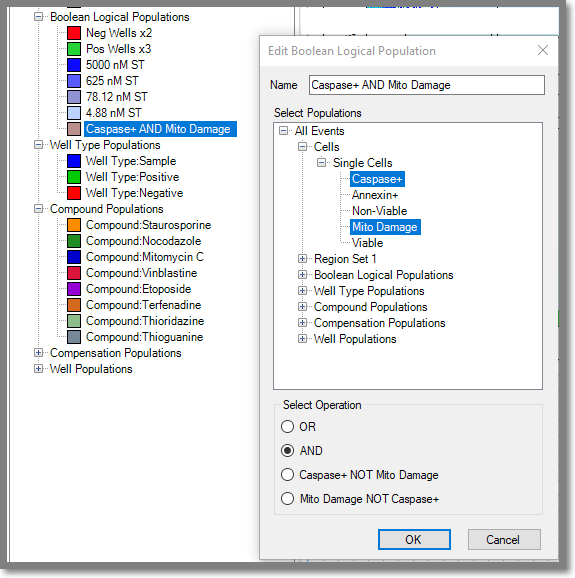
Create Well-Based Boolean Logical Population
You can create Boolean Logical Populations with selected wells on your plate. You access this function either through the icons ![]() in the Analysis toolbar or the right-click menu. As shown in the following screenshot, a plate map opens (1) and you can select contiguous wells by clicking and dragging across them (2) or control-click to select additional wells on another part of the plate (3).
in the Analysis toolbar or the right-click menu. As shown in the following screenshot, a plate map opens (1) and you can select contiguous wells by clicking and dragging across them (2) or control-click to select additional wells on another part of the plate (3).
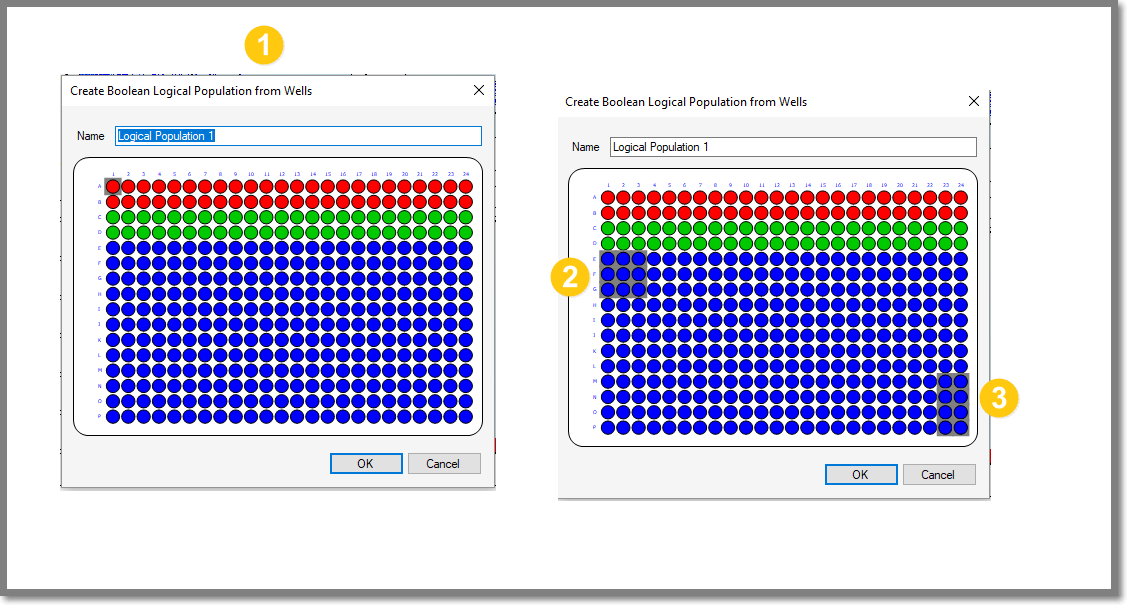
Edit Well-Based Logical Population
Right-click on a Well-Based Population and select Edit Well Based Boolean Logical Population. As shown in the following screenshot, this opens the plate map with the selected wells. When you click on previously selected wells they are de-selected. You can control-click to select new wells.