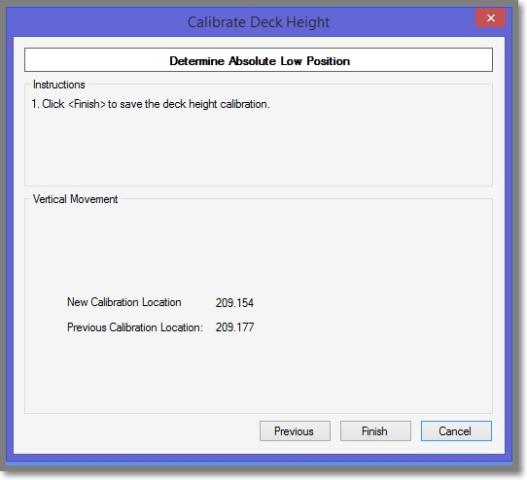|
iQue Forecyt® Reference Guide (Version 9.0)
|
Calibrate Deck Height
You can Calibrate Deck Height from this Device drop-down menu, or, the Calibrate Deck Height wizard will automatically launch after you have changed the probe and tubing.
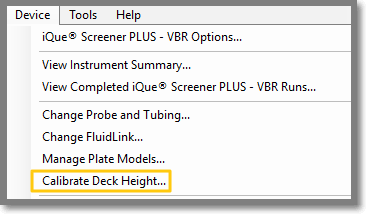
When you click Next, the plate shaker slides into the machine on the plate rail and the probe maps various points on the shaker. You will see the following screen during this process and a progress bar will replace Loading Plate and mark the time.
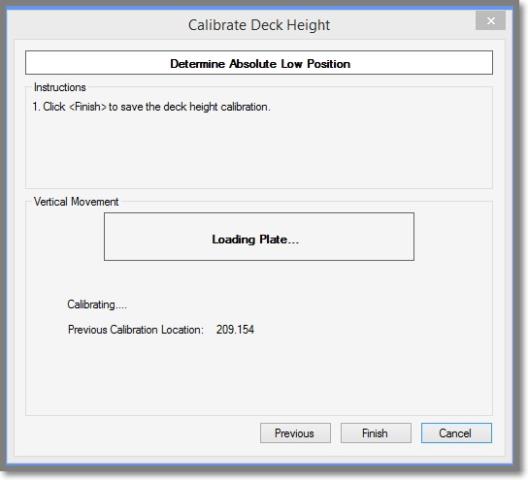
After the deck height is mapped iQue Forecyt® displays a screen that displays the previous deck height and the newly calibrated height as shown in the following screenshot. Click Finish to save the newly-calibrated height.
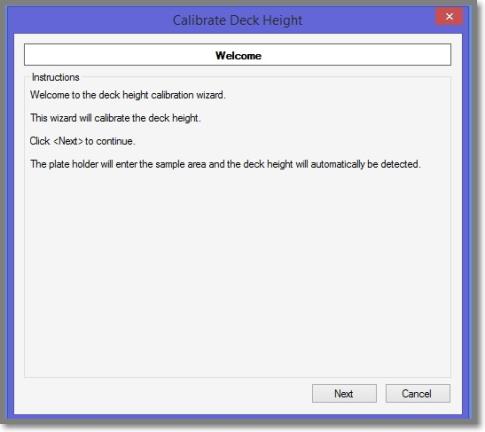
The following screenshot shows the New Calibration Location and Previous Calibration Location. They are not the same but that is not a problem.