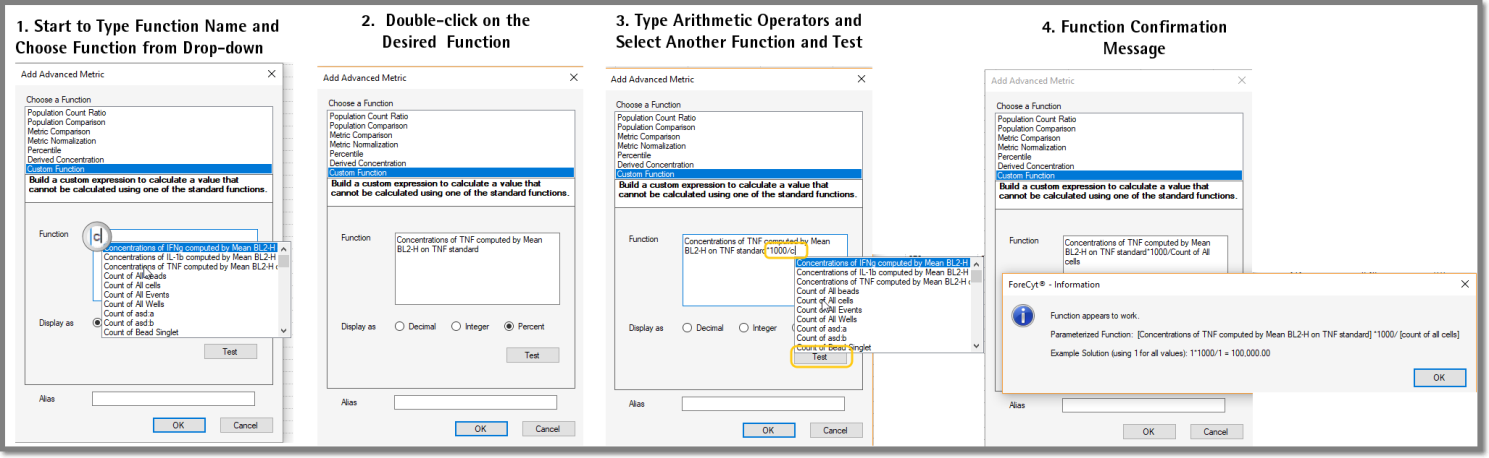|
iQue Forecyt® Reference Guide (Version 9.0)
|
Custom Function
If there are no standard functions in the various Advanced Metric options that will calculate a unique or specific expression, you can build your own. Begin by clicking on Custom Function. In the Function box begin to type the Custom Function. iQue Forecyt® will recognize when you begin to type which metrics are appropriate. In the following screenshot typing "C "(in the magnifying circle) presented a drop-down list of possible metrics. We chose Concentration of TNF computed by Mean BL2-H on TNF standard and clicked the Percent radio button. Typing "*1000/c"presented a drop-down of possible metrics beginning with "C". After choosing an option, click Test and iQue Forecyt® will test the option and report success or failure of the option. You can build complex equations by repeating this process and clicking Test to make sure they work.