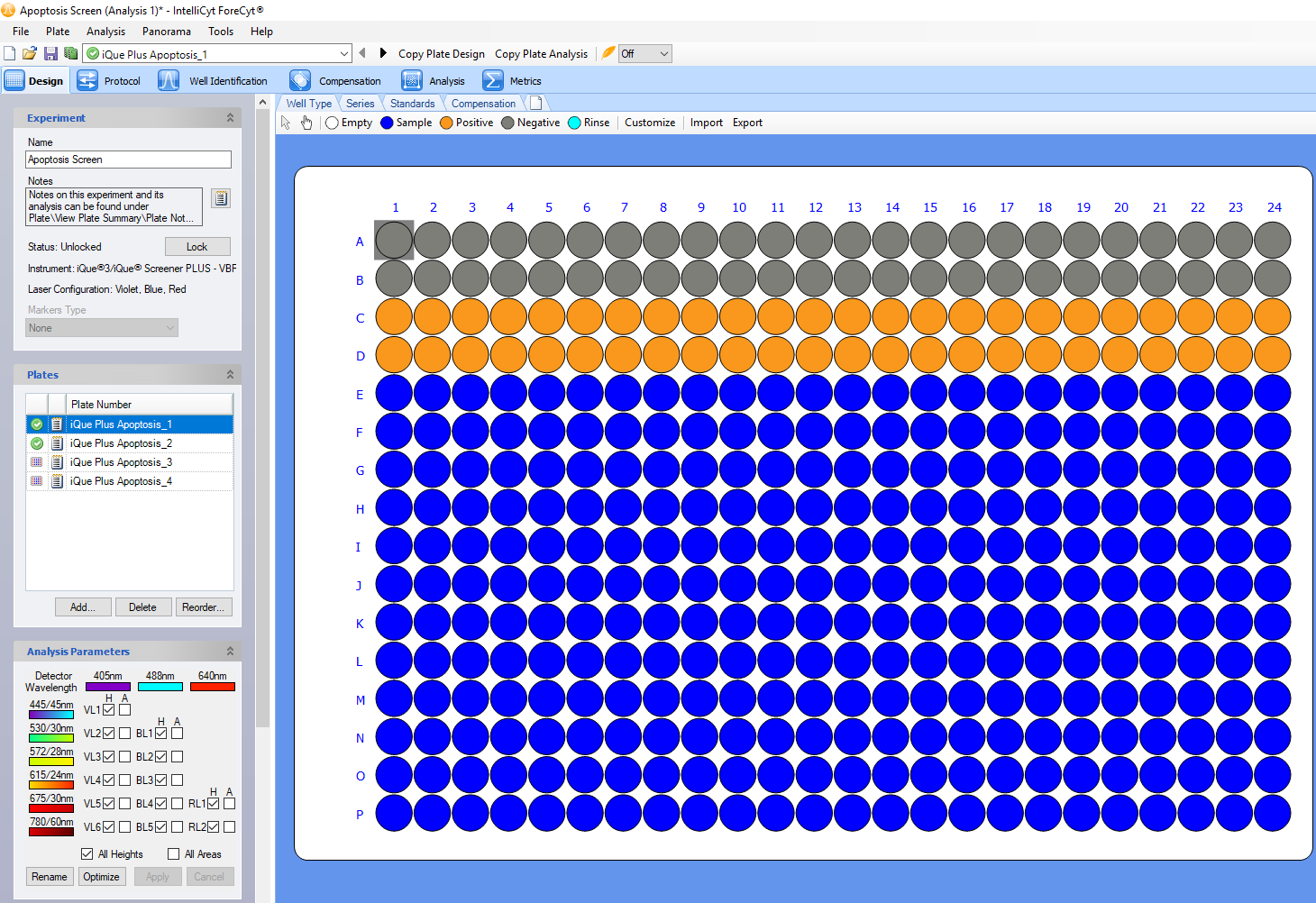|
iQue Forecyt® Reference Guide (Version 9.0)
|
Design

About Design
The Design tab is where you’ll set up the parameters of your experiment. It’s the window that opens when you create a New Experiment or Open an existing experiment. Design opens with a blank plate map if you’re creating a New Experiment without a template, or, a plate map of an experiment you’ve already created. You will click on the plate map to designate Empty, Sample, Positive Control, Negative Control, and Rinse wells. The default well type is empty, which indicates that there is not a sample in the well. Empty well types are not sampled.
Tip: Designing Positive and Negative Control wells gives two data points with known effects so you can compare the data from the sample wells to data from those points. Defining these wells aids in downstream data analysis. Positive and Negative Control wells also facilitate population gating and data analysis.
The following screenshot is a New experiment with no wells designated (Empty by default).