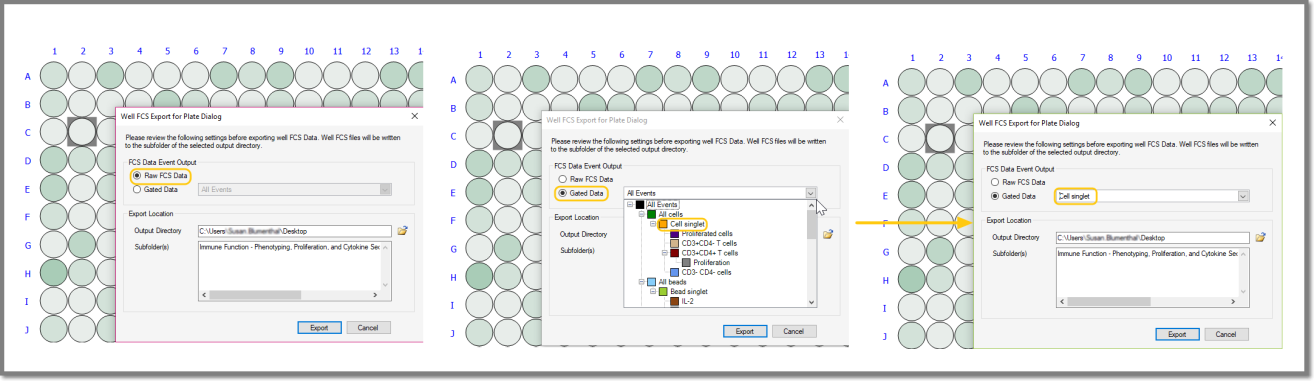|
iQue Forecyt® Reference Guide (Version 9.0)
|
Heat Map Right-Click
You can right-click on a Heat Map label to change the population.
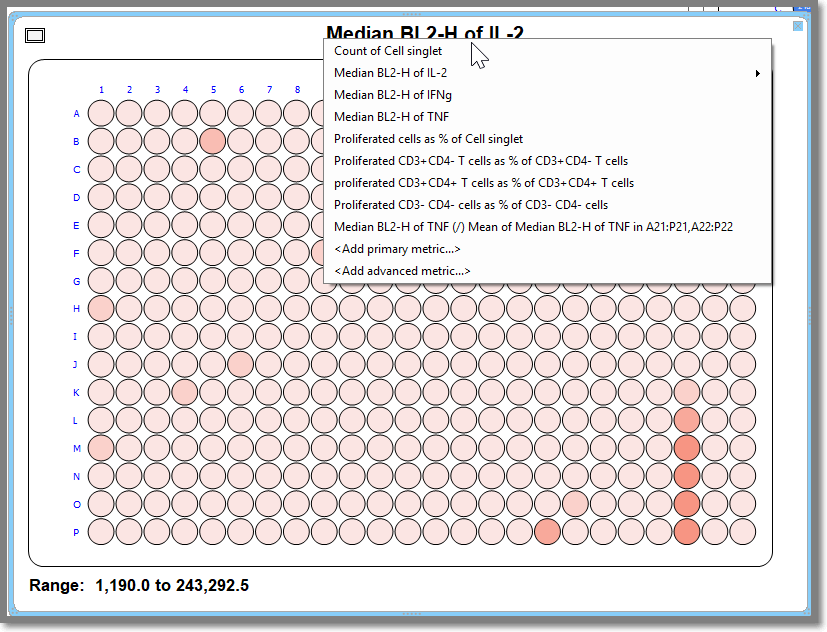
Right-click menu.
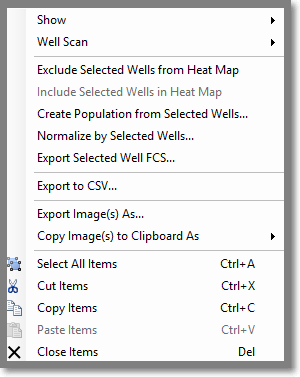
Show
The following screen shot illustrates the three Show options.
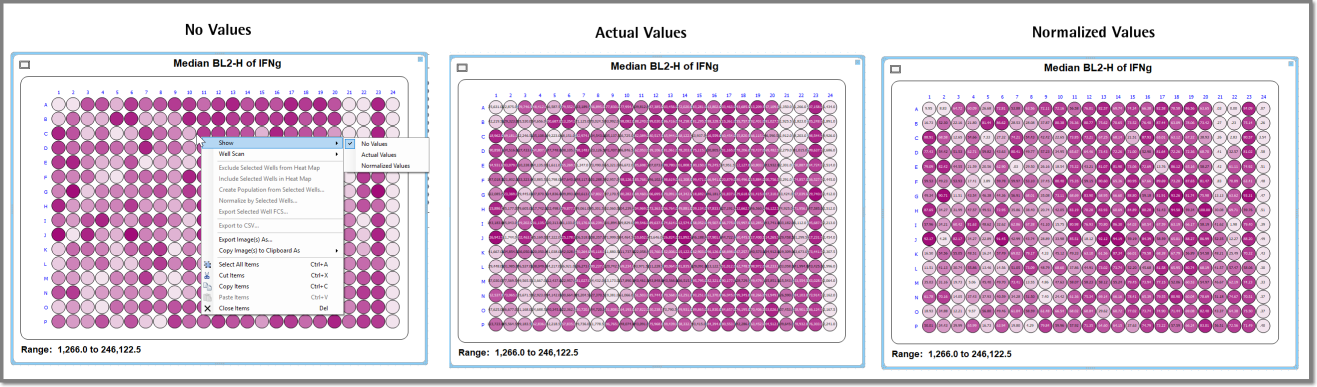
Well Scan
This right-click option is a shortcut to Well Scan.
Exclude Selected Wells from the Heat Map
The drop-down menu has other actions that are dimmed unless a well is selected. If it seems like there might be outlier or anomalous data in the Heat Map, you can left-click on a well or wells to select and then use the right-click to Exclude Selected Wells from the Heat Map and other data analyses. The Exclude only applies to the current Heat Map. Wells are not excluded from other parts of the analysis when you exclude them from a single Heat Map. In the following screenshot, well A21 has a NaN (not a number) so it was excluded from the Heat Map. After a well is excluded from a Heat Map the Include Selected Wells in Heat Map is activated as an option.
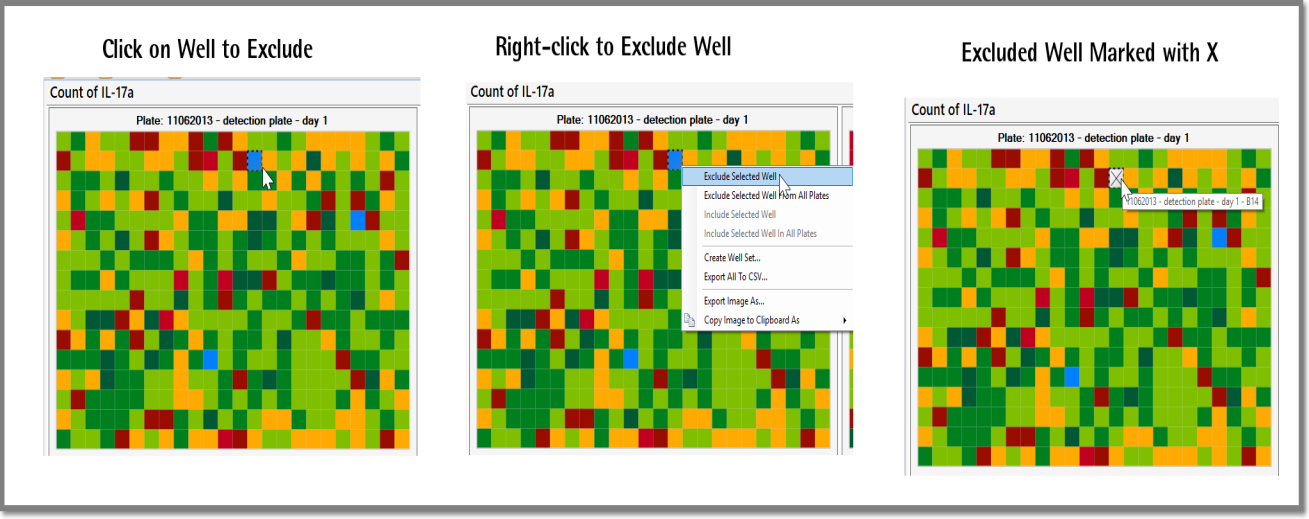
Create Population from Selected Wells. . .
If there are interesting wells that you would like to group as a well population you can select the wells on the Heat Map and select Create Population from Selected Wells... This opens the Boolean Logical Populations window, as shown in the following screenshot.
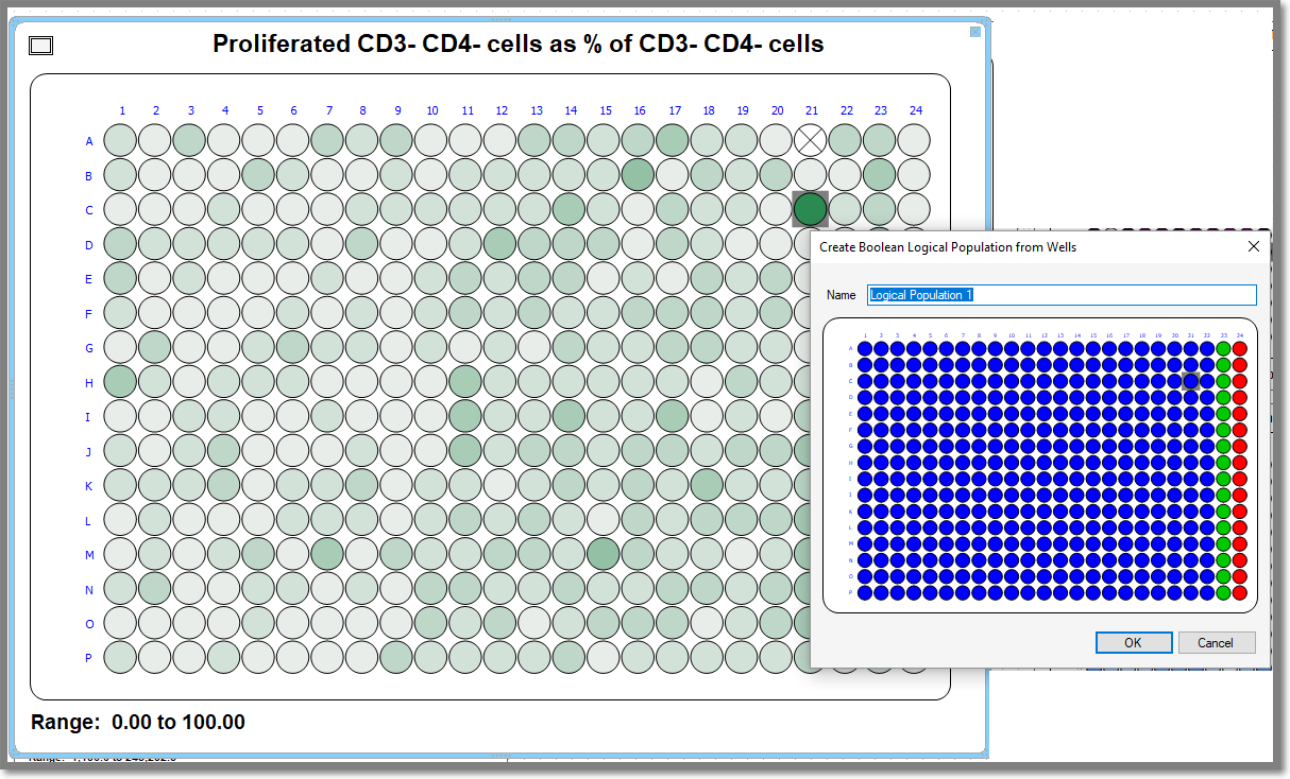
Normalize by Selected Wells. . .
You can use Normalize by Selected Wells... as a shortcut to Metric Normalization which changes raw values to percentages. As shown in the following screenshot, we selected two rows and clicked on Normalize by Selected Wells which opened the Edit Metric Normalization menu. This function is dimmed for plates where the wells are already represented as a percentage.
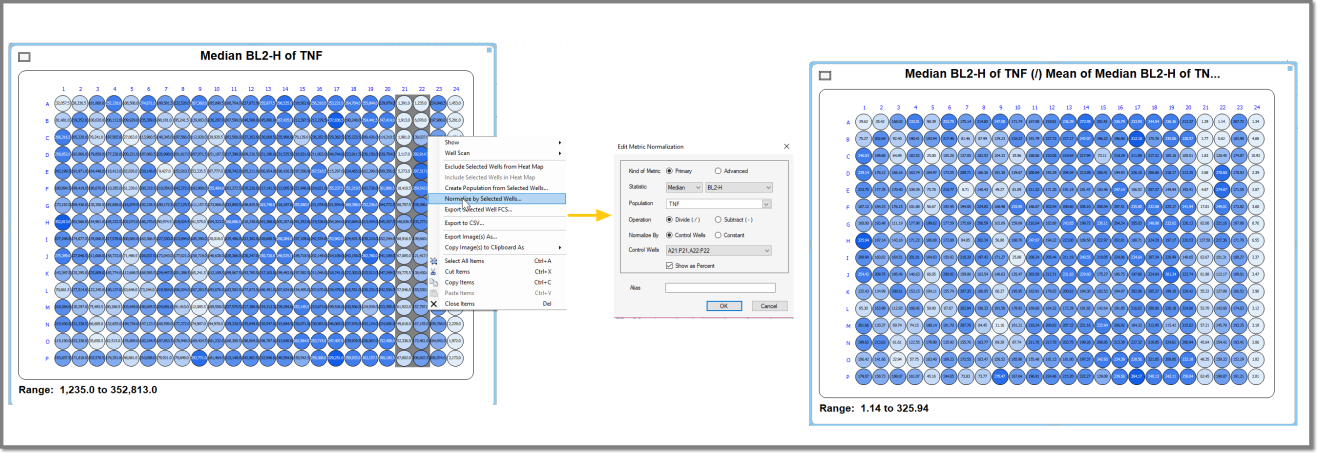
Export Selected Well FCS. . .
You can Export Selected Well FCS data to a location you specify. There are two export options: Raw FCS Data and Gated Data. As shown in the following screen shot when you select Gated Data, a dialog opens that allows you to specify the population. Both the Raw and Gated options lead to a space where you will specify the output directory.