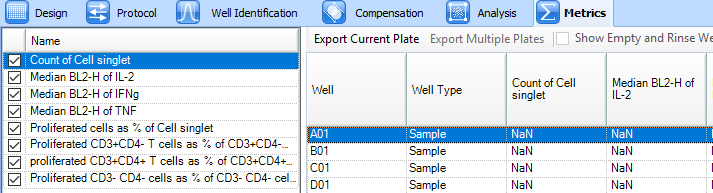|
iQue Forecyt® Reference Guide (Version 9.0)
|
Lightweight Mode

When you open iQue Forecyt®, you will notice a drop-down list on your dashboard. Lightweight Mode is an optional analysis tool that shows a select percentage (10%, 25% or 50%) of the FCS data collected. This tool can be useful to explore initial analysis parameters for large data sets, in order to quickly interpret how to best modify gates and other features before completing analysis . Note that once lightweight mode is enabled, you will not have access to metrics functions and will not be able to perform data export.
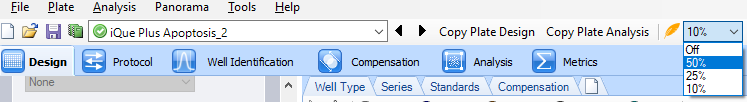
Once lightweight mode is enabled and you have selected a percentage of the data to view, open your experiment by selecting open under the file tab. Be aware any charts displayed under the analysis tab display in red text “lightweight mode enabled” to clearly indicate when a percentage of the FCS file is being utilized.
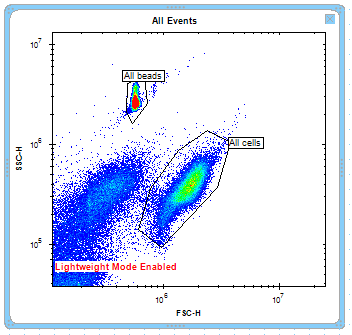
The metrics tab is disabled when lightweight mode is active. You will notice there are no calculated metrics values (1) .