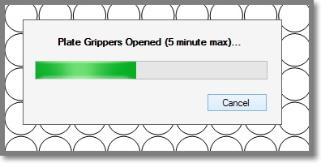|
iQue Forecyt® Reference Guide (Version 9.0)
|
Manual Control Mode – Shaker Control
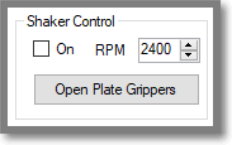
Shaker Control is a useful function for fine-tuning the shaker speed before you run an experiment. You can also use the shaker as a plate shaker. If you have a large volume in your wells (e.g. 50 µL in a 96-well plate) the default shaker speed might be too fast and the sample will vortex out of the well. To find a shaker speed that is right for your experiment, fill a plate with water at the volume you want to test. Place it on the deck and use Shaker Control to run the shaker at various speeds. You can also use Shaker Control if you don’t have a separate plate shaker.
Note: Make sure you don't overfill your wells. Spilled liquids can damage the shaker.
Clicking Open Plate Grippers, displays a progress bar as the plate grippers open. This is for testing purposes and the plate grippers won’t stay open for more than five minutes.