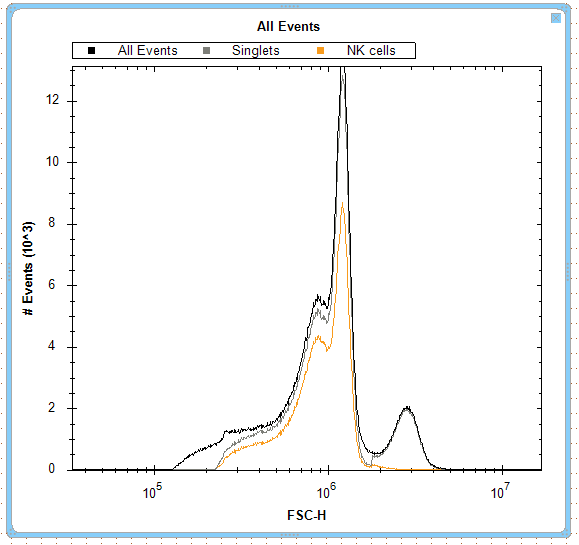|
iQue Forecyt® Reference Guide (Version 9.0)
|
Settings: Overlay Histogram
Because the colors designated for the Singlets cells and NK cells are similar it’s difficult to distinguish the populations.
In the contextual sidebar pane, Overlay, in Settings we’ll change the color that represents the NK cells as shown in the following screenshot.
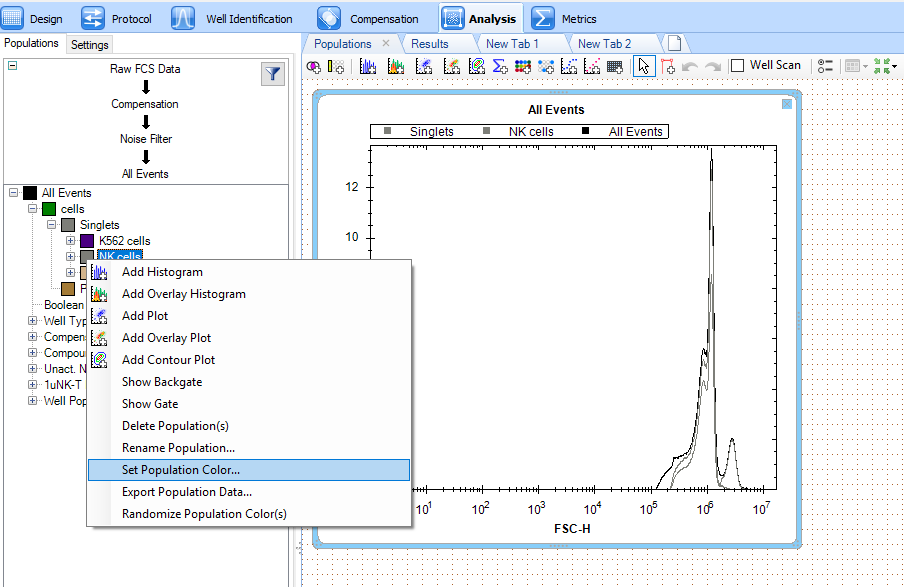
Right-clicking on NK in the Overlay pane of the Settings sidebar brings up a sub-menu that includes Set Population Color. The Set Population Color function opens the color wheel where you can select a new color. In this example, we made the NK cells dark yellow. The following screenshot illustrates that the color change makes it easier to distinguish the populations.