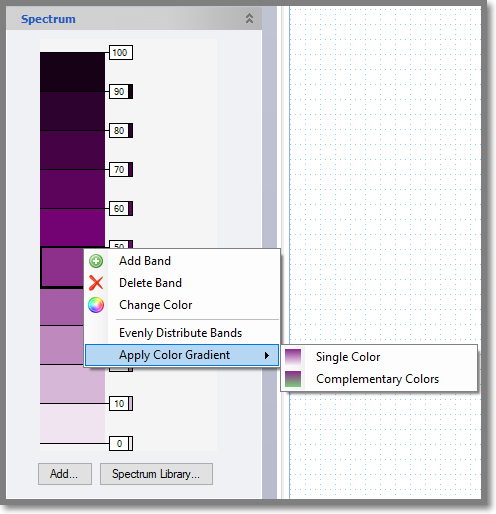|
iQue Forecyt® Reference Guide (Version 9.0)
|
Spectrum: Heat Map
You can change, modify or add a color Spectrum to represent Heat Map data. The following screenshot show the process for creating a new Spectrum by clicking Add (1). This opens a window where you can name the new Spectrum (2). The Spectrum is added to the default list (3). The other way to Add a Spectrum is to click on the icon in the upper left corner of the Spectrum Library (4). This also opens the Add Spectrum dialog.
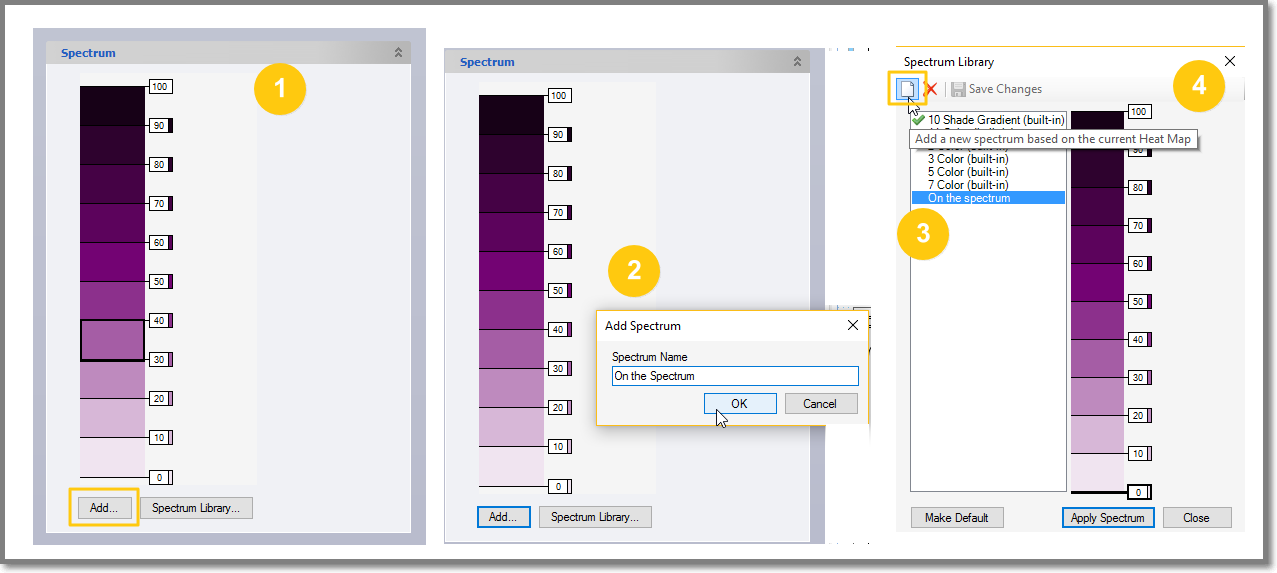
You can make modifications to the Spectrum scale by right-clicking to open the modification menu as shown in the following screenshot. You can also drag the bands using the numeric grapples. All changes you make to the Spectrum Library will be available to your other experiments.