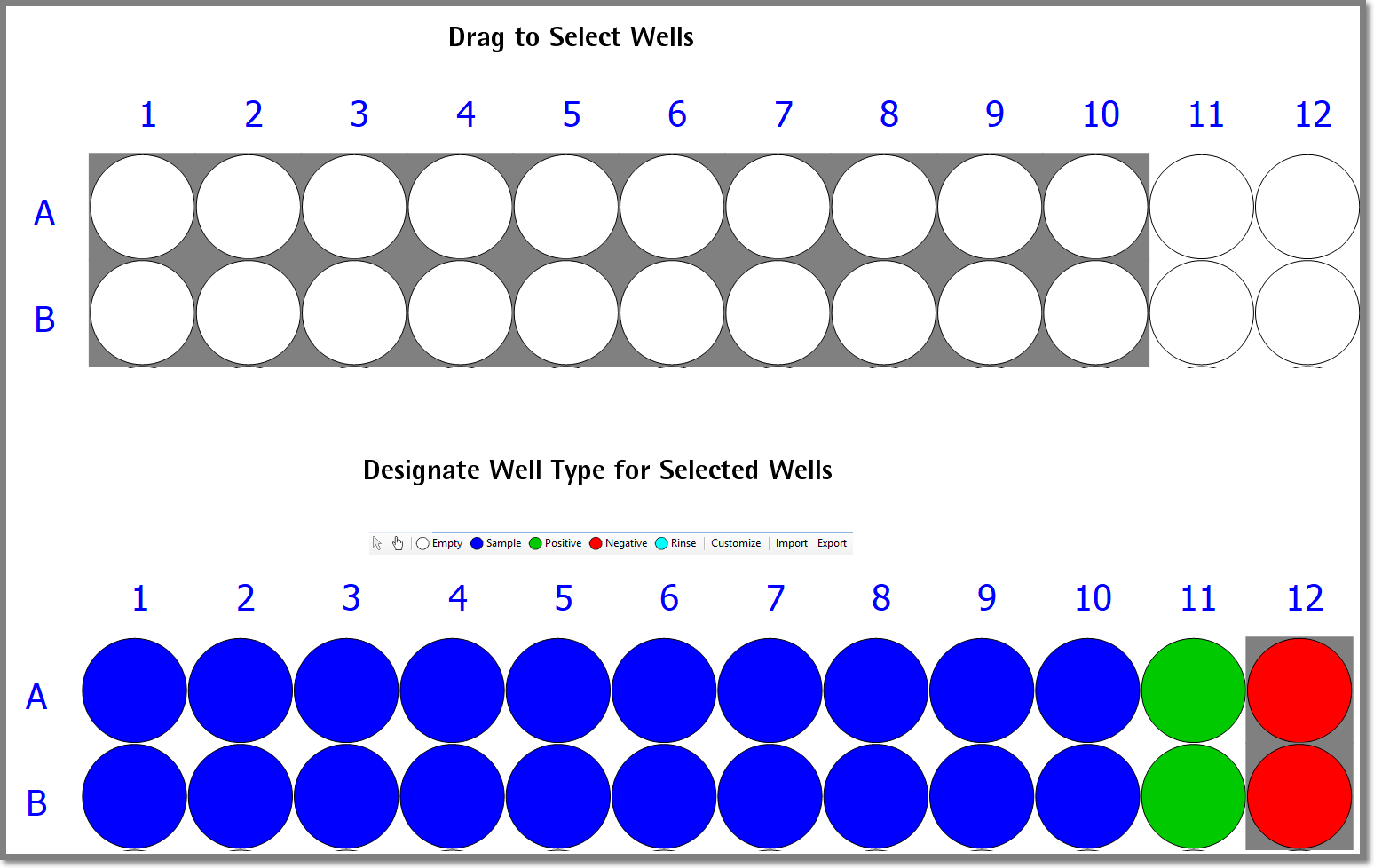|
iQue Forecyt® Reference Guide (Version 9.0)
|
Well Type
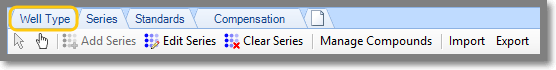
The Well Type tab is where you define well characteristics and which wells will be sampled. The default characteristics are Empty, Sample, Positive, Negative, and Rinse. You select wells by clicking and dragging across them on the plate map. A rectangular gray outline appears around selected wells as shown in this screenshot in which wells A1 through A10 are selected. By clicking on the colored button designators you can specify Well Type. In this example we have Sample, Positive and Negative well.