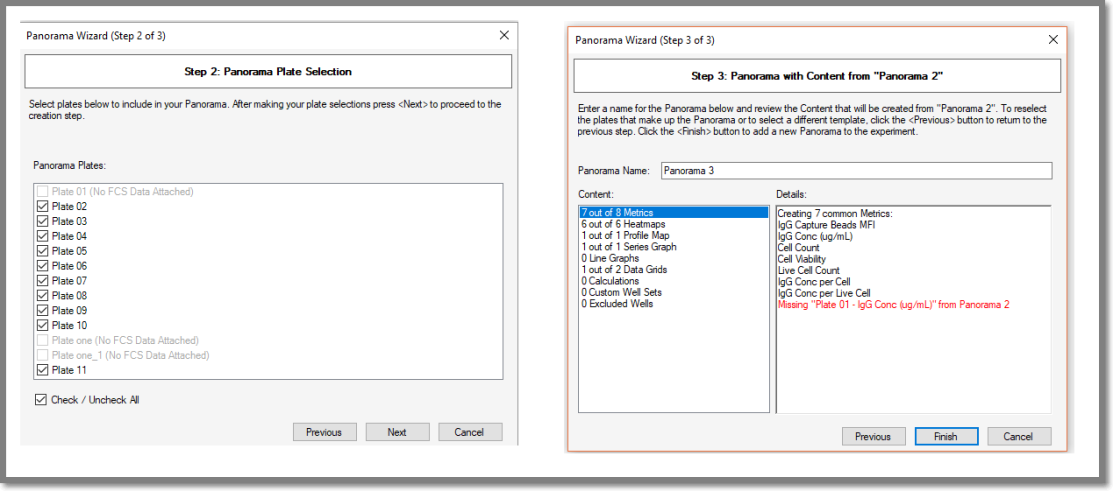|
iQue Forecyt® Reference Guide (Version 9.0)
|
New Panorama from Template
If you've created a Panorama and add another plate to the experiment or make other changes, you don't have to recreate your Heat Maps, Profile Maps and Line Graphs etc. You can create a new Panorama from an existing Panorama associated with the experiment with New Panorama from Template. When you click New Panorama, the Panorama Wizard will present you with two options: Create Panorama and Create from existing Panorama. As shown in the following screenshot, when you click the Create from existing Panorama radio button, you can select an existing Panorama from the drop-down menu of Panoramas associated with the experiment. When you've selected a Panorama to use as a template iQue Forecyt® will list the data associated with it.
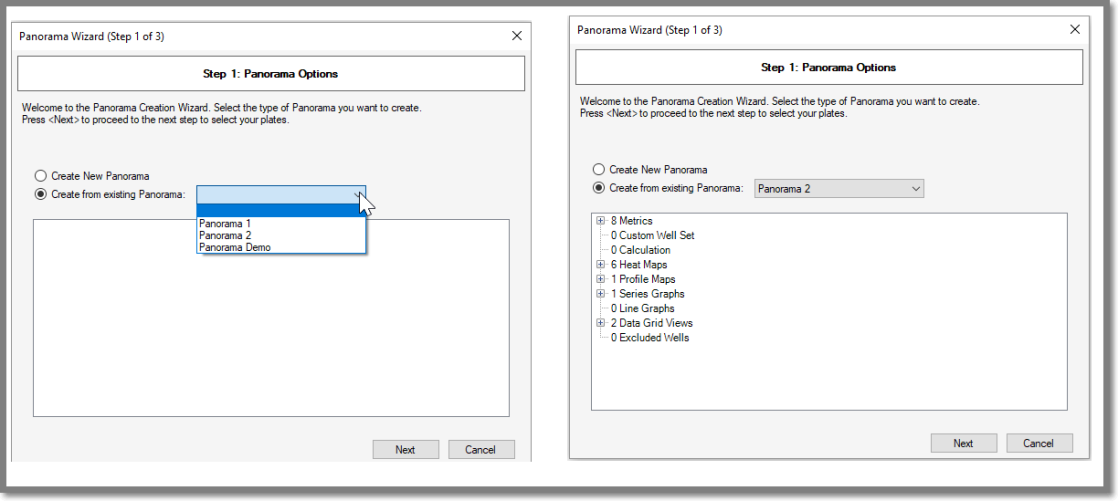
After you select the Panorama to use, you'll be able to select the plates to use. iQue Forecyt® will display a message in red text when a plate is not included in the new Panorama.