
|
iQue Forecyt® Reference Guide (Version 9.0)
|
Smart Gate
You can designate range, polygonal, rectangular and elliptical gates as Smart Gates. A Smart Gate automatically tries to center itself on the closest dense area on the graph. Gates on the biexponential scale, time channel or Linked Gating can't be designated as a Smart Gate. Smart Gates are used in iQue® templates and can be useful if you have a multi-plate experiment with a cell population that might shift over time. The Smart Gate will essentially "snap" to the area of highest density. When a gate designated as a Smart Gate is copied, exported or turned into a template that gate will stay designated as a Smart Gate. If it is applied to new data or the data is updated the Smart Gate location will be recalculated. (Pretty cool, right?) The only time this does not happen is during real time acquisition, however, once the data is acquired the gate will be adjusted to its new location.
You can designate a Smart Gate by selecting a population from the population tree, or you can select a specific gate. Click the Smart Gate check box at the bottom of the Settings box. Once designated, Smart Gate will appear in parentheses next to the population. If the Smart Gate cannot find a valid location to adjust to it will stay in its original location.
The following GIF shows the action of Smart Gate.
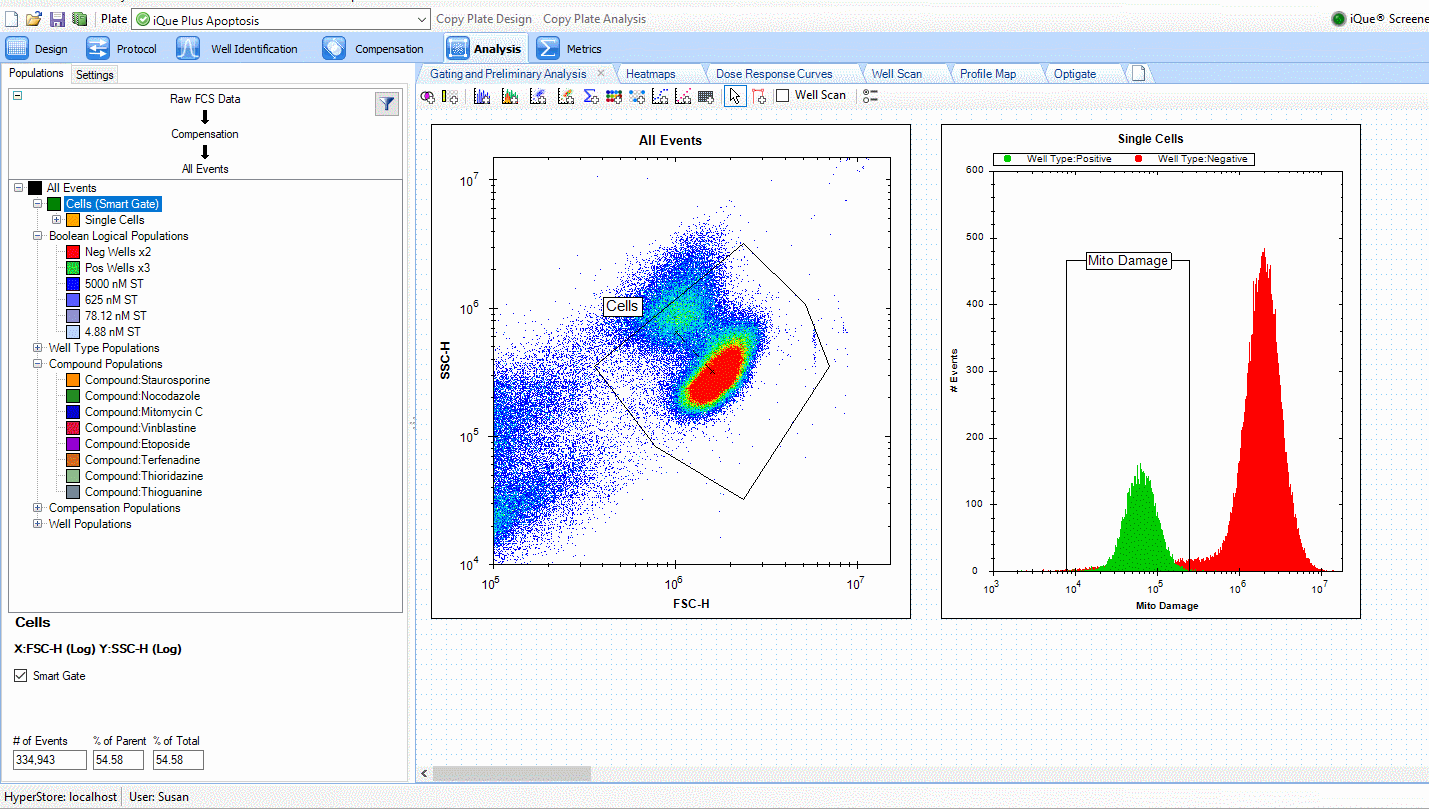
The following image shows a cell population gated with a Smart Gate. When you move a Smart Gate to a new location it displays a dashed line between two tiny black ‘X’s on the screen. This designates the previous center of the gate to its new center. The following screen shot shows a Smart Gate with one X in the magnifying circle.
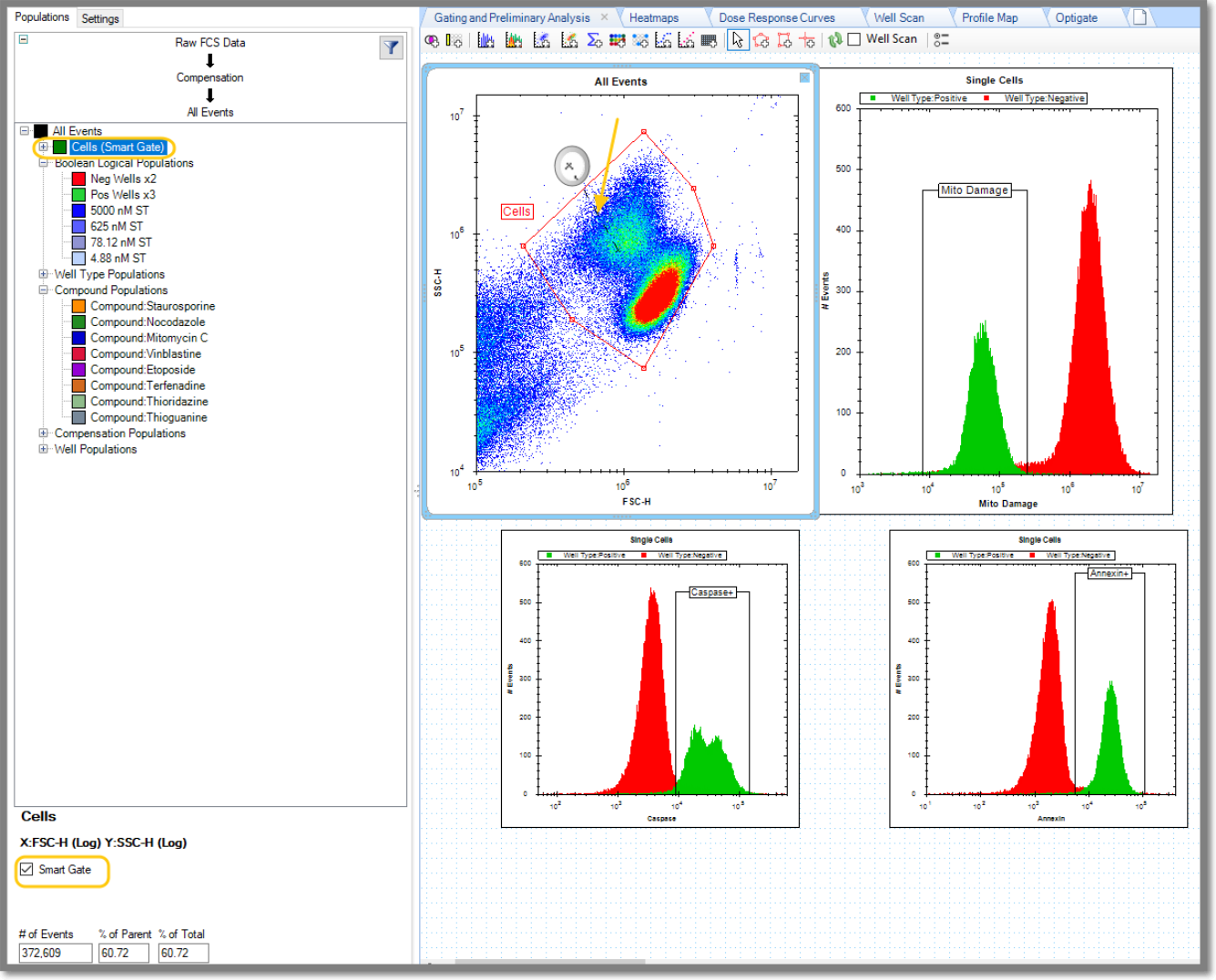
The Smart Gate updates with the data on the plot or histogram on which it is drawn. Any time the data updates, changes, cleared, or more data are added, the Smart Gate will calculate its new position. The Smart Gate will always calculate its new position from the original gate's points when it was first set to be a Smart Gate. Un-checking the Smart Gate check box, moving the gate, or moving a point on the gate will remove the Smart Gate designation from that gate and return it to a static gate.
The only time this does not happen is during real time acquisition, however, once the data are acquired the gate will be adjusted to its new location.
If a Smart Gate does not find a valid location to move to it will stay at its current location.